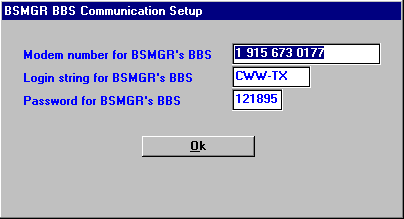
Miscellaneous Configurations Numbers 5000-7046
| 5000 | 5001 | 7000 | 7001 | 7007 | 7008 | 7009 | 7010 | 7011 | 7012 | 7013 | 7014 |
| 7015 | 7016 | 7017 | 7018 | 7019 | 7020 | 7030 | 7031 | 7032 | 7033 | 7034 | 7046 |
5000 Default code on mailing list.
Allows a default code (Example: "I" for individual) on mailing list names if a comma is entered when you add a name to the list. When you add a name without a comma, it assumes it is a church and defaults to a "C" in the code space. When you add a name and use a comma, it will default to the code entered here. You can override this default when name is entered on the mailing list. We recommend you use some code here.
5001 Default area code on mailing list.
Enter the telephone area code for your area. This can be overridden.
7000 Your store’s SAN number.
Enter the Standard Address Number for YOUR store. If you are a member of CBA, you can find your number in the CBA member directory. If not, call Bowker (908-665-6770) to find out your SAN number.
7001 Verbose mode for testing E.O. 0=off 1=on.
Normally turned off. "1" will turn on the verbose mode, so testing can be done for electronic ordering.
7007 Your modem’s communications port.
Enter the port number where your modem is connected.
7008 Your modem’s baud rate.
Valid rates include: 1200, 2400, 9600, 1440 (=14,400), 1920 (= 19,200), 3840 (=38400), 5760 (=57,600).
7009 Modem initialization type.
Enter the letter that corresponds to the type of modem you are using:
A=Factory Default; B= Factory Default 0; C= Factory Default 1; D= Factory Default 2; E= Factory Default 3; F=\BKHIST\MDMSTRNG; G=Aspen/tor Quest; H=Best Data; I=Boca; J=GVC Corporation; K=Hayes Optima or Practical Peripherals; L=Intel; M=Multi-Tech MultiModem; N=US Robotics Sportster; O= US Robotics Sportster Si; U=\BKHIST\MODEM.xxx; Z=Standard Modem Reset (ATZ).
If you do not have one of the modems listed above, you will need to use the manual that came with your modem.
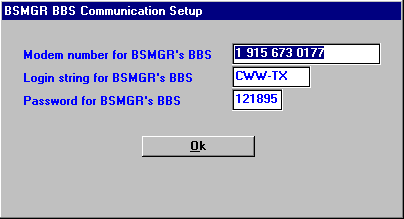
Call BSMGR to obtain your login string and password. Enter here to call BSMGR’s bulletin board.
7011 Electronic credit card information.
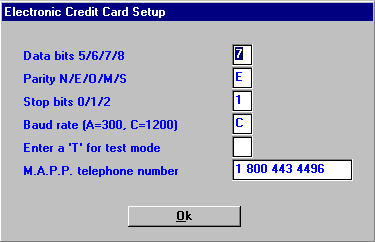
Enter the information asked for in these fields, usually as above. Call BSMGR for more information if necessary.
7012 EDI information.
Contact MISG (Management Information Systems Group) for the information to fill in the different fields. (See X-Net section of this reference manual for phone and email numbers.)
7013 Appalachian’s information.
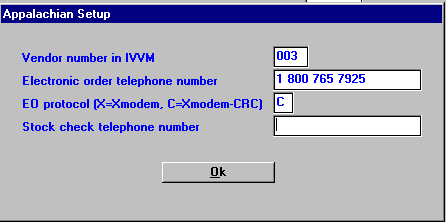
Enter the vendor number you assigned Appalachian in IVVM, Appalachian’s electronic order telephone number, X or C for electronic order protocol, and Appalachian’s stock check telephone number.
7014 Ingram’s information.
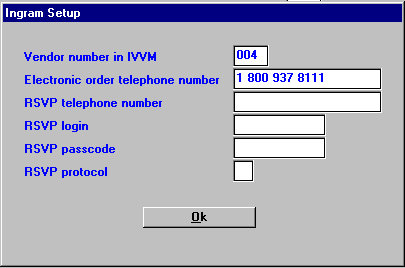
Call Ingram for the information to fill in the different fields. The vendor number is the number you have assigned Ingram on IVVM ("Vendor Maintenance").
7015 New Day’s information.
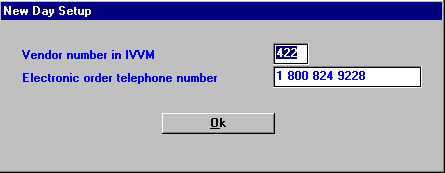
Enter the vendor number you have assigned New Day on IVVM and New Day’s order telephone number.
7016 Parable Group’s BBS information.
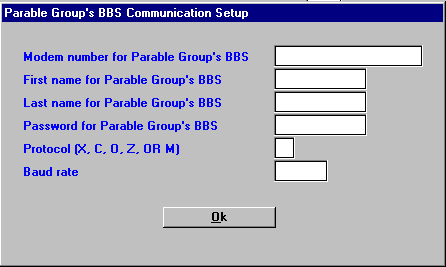
Call Parable to obtain the information requested and enter here.
7017 Riverside’s information.
Enter the vendor number you have assigned Riverside on IVVM, Riverside’s order telephone number, X or C for electronic order protocol, and Riverside’s stock check telephone number.
7018 Spring Arbor’s information.
Enter Spring Arbor’s order telephone number, the vendor number you have assigned Spring Arbor on IVVM, the Electronic Order Login String, the Electronic Order Password String, and Spring Arbor’s stock check telephone number. You will need to call Spring Arbor to obtain the information
7019 Chordant’s information.
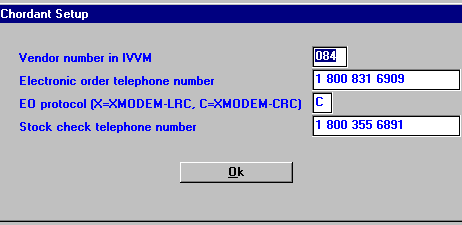
Enter the vendor number you have assigned Chordant in IVVM, Chordant's electronic order telephone number, X or C for electronic order protocol, and Chordant’s stock check telephone number.
7020 Moody Press’s Information
Enter the vendor number you have assigned Moody Press in IVVM, Moody’s electronic order telephone number, X or C for electronic order protocol, and Moody’s stock check telephone number.
7030 Printer emulation for ‘LO’ E/I/O/F/H/W.
"LO" is the printer for reports.
E = Epson Compatible I = IBM Compatible O = Okidata Model 182 F = Fujitsu H = HP/HP Compatible Laser W = Windows Spooler
7031 Always reset printer? Y/N
Enter "Y" to start the next report on a new page.
7032 Font type? H/U
Normally set to "U."
Set to "H" only if using an Okidata dot matrix printer.
7033 Double high print (IVO)? D=Yes
"D" Will print item numbers in double high print on purchase orders (IVO), so they will fax more legibly.
7034 Printer emulation for FORMS? E/I/O/F/H/W.
"FORMS" is the printer for A/P checks, A/R statements, delinquent letters, and labels (price/barcode labels and mailing labels).
E = Epson Compatible I = IBM Compatible O = Okidata Model 182 F = Fujitsu H = HP/HP compatible Laser W = Windows Spooler
7046 Configure BSMGR graphics.
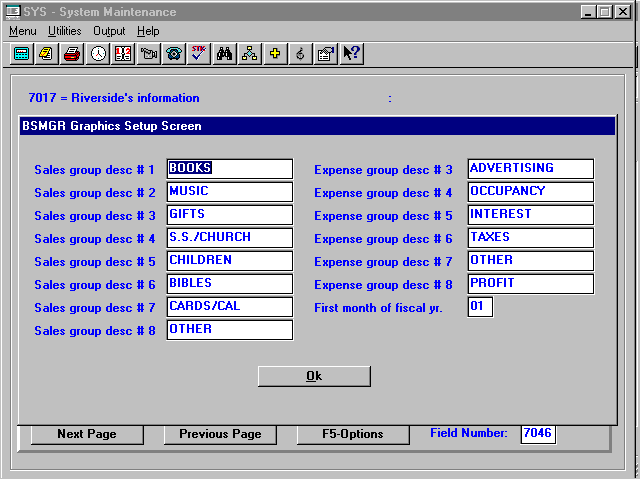
Set up sales and expense groups to label the information on Bookstore Manager GRAPHICS (GRAPH), which is an optional program.