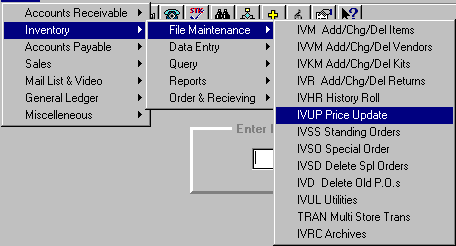
IVUP - PRICE UPDATE
To open IVUP, press <Alt M> ("Menu") and follow the Menu path illustrated below, then press <Enter>, or simply enter <IVUP> in the "Enter Program Name" field and press <Enter>.
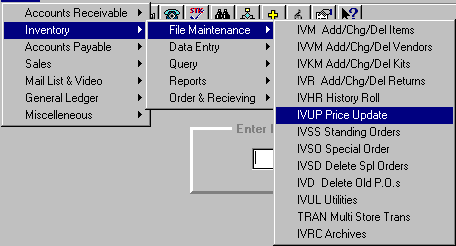
Note: The Price Updates are optional programs. There is a monthly charge if you subscribe to this program. Diskettes with the price increases and new items will be sent at least ten times a year. Install as per the instructions included with the diskette.
Note: After you have installed the diskette for the price updates, you will need to run this IVUP program for the new prices to be reflected on your inventory. You MUST have your report printer turned on to run this program. A report of all items on your inventory masterfile that have increased or decreased in price will be printed. The price increases will automatically change the retail price on your inventory. Asterisks will note the price decreases. The retail price on your inventory will NOT be lowered on price decreases. It will be your decision whether or not to decrease the price on your inventory.
Miscellaneous choices on this update program:
Will create new key word lookup files in BSMGR Database and in your store’s inventory. Depending on the size of your inventory, this could take up to 3 hours. You may do this at a later time by running option number 13 ("Create all Keyword Tables") in the IVUL ("Inventory Utilities") program.
Will delete all items from BSMGR Database that are no longer carried by any distributor.
This option is mainly for Multi-Store lease line configuration. After performing the whole update routine for the main store, choosing this option for all additional stores will cut the update time for these stores by approximately 80 per cent.
When you have made your choices, select OK, and the processing of the update will be displayed on the screen.
Note: After you have run the price update, you may print labels for all items that have gone up in price by going to IVL ("Inventory Labels") and selecting the "Print Labels" option.
Note: On a quarterly basis, along with the monthly price update, you will receive new distributor information denoting any changes regarding which distributors are stocking the items in the inventory database. This will take longer to run.
You must receive a disk from Ingram to update the Ingram Database. After installing the disk in the BSMGR BOOK directory, run this IVUP program, "Ingram" option. to process the update.
Follow these links for instructions on installing the disk from Ingram.