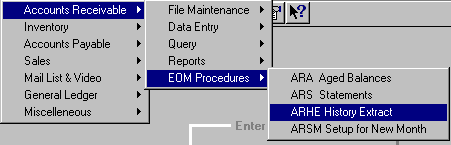
ARHE - HISTORY EXTRACT REPORT
To open ARHE, press <Alt M> ("Menu") and follow the Menu path illustrated below, then press <Enter>, or simply enter <ARHE> in the "Enter Program Name" field and press <Enter>.
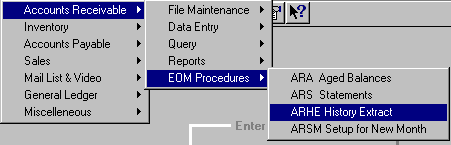
Message: "This is an A/R close out procedure. Do you wish to continue?"
If you choose Yes, the next Message will be: "Do you wish to backup the A/R files?"
Choose Yes for files to be backed up and to proceed with ARHE report.
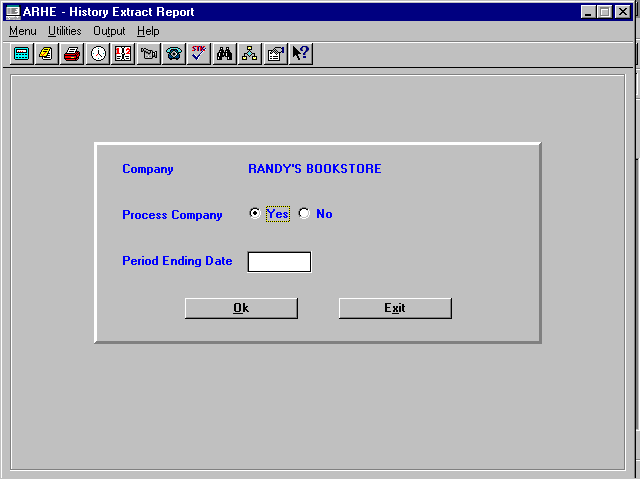
***IMPORTANT***
- This program should be run only "ONE" time.
- When asked if you want to backup the A/R FILES, you should choose "Yes" so that the A/R FILES will be backed up. The following files will be backed up on your hard drive:
- ARMAST (found in the BOOK Directory)
- ARSTMTD (found in the BOOK Directory)
- CUSINV (found in the BOOK Directory)
- ARSHIST (found in the BKHIST Directory)
If the Activity Report/History Extract fails to print completely, you MUST copy/rename the back up files: ARMAST0, ARSTMTD0, CUSINV0, and ARSHIST0 from the hard drive and copy/rename to the original filename.
Example: Copy ARMAST0 to ARMAST.
Then you can rerun the ARA monthly, the ARIP (if needed), the ARS (if needed), this ARHE program and the ARSM program.
- This program allows the current activity to be sent into the Accounts Receivable History file when ARSM is run.
- This program prints a summary report of all Accounts Receivable activity.
Note: The service charges are not entered on the Accounts Receivable Trade account in the General Ledger. Also, any adjusting entries you have made in ARE will not be entered on the Accounts Receivable Trade account in the General Ledger.
Note: The files automatically backed up will be overwritten the next month.
- After the ARHE program is run, the following Message is displayed:
"Set Up AR for New Month?"
Choosing Yes will take you into the ARSM program.
(See ARSM for instructions)
Note: Do not run the ARSM program until the ARHE history extract program is completely printed. If the history extract program does not completely print, you will need to restore the files backed up at the beginning of the program, and rerun the ARHE program.
Note: If you choose to run the ARSM program at this time, do NOT run again. (See ARSM for instructions.)