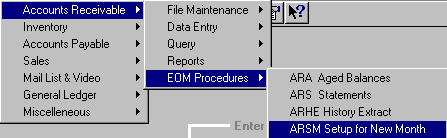
ARSM - SET UP FOR NEW MONTH
To open ARSM, press <Alt M> ("Menu") and follow the Menu path illustrated below, then press <Enter>, or simply enter <ARSM> in the "Enter Program Name" field and press <Enter>.
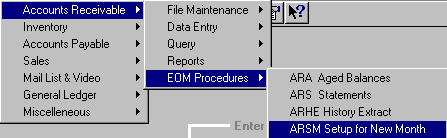
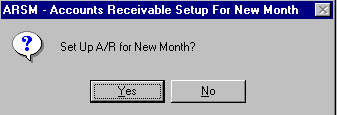
If "ARSM" is run at the end of ARHE ("History Extract"), do not run again.
Purpose of "SET UP FOR NEW MONTH":
- Re-names file NARTMTD TO ARSTMTD.
- Creates empty invoice file.
- Updates files to be current.
- Only takes a few seconds to set up new month.
You may confirm that ARSM has been completed by entering ARI ("Current Balance Inquiry"). There should be no current activity and only the balance forward with date of last statement.
If you have already run ARSM and try to run it again, you will get a File Error 35 on NARTMTD.