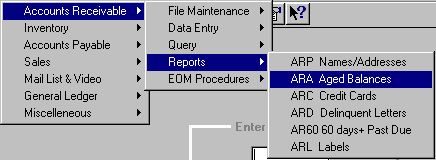
ARA - AGED BALANCES
To open ARA, press <Alt M> ("Menu") and follow the Menu path illustrated below, then press <Enter>, or simply enter <ARA> in the "Enter Program Name" field and press <Enter>.
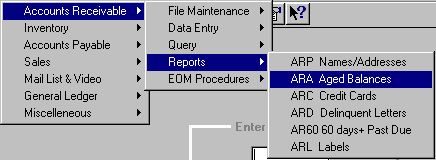
Select "Monthly" or "Weekly" Statement Cycle, and press <Enter>.
Enter the "A/R Sort #," and press <Enter>.
(This will only print accounts with the sort code entered. If you leave blank, all accounts will be printed. The "AR60/90 Sort #" code in A/R maintenance can be used to separate the A/R accounts for different stores, states, regions, zip codes, etc.)
Enter the "Period Ending Date."
Select option to print to screen or print to printer.
Select Continue to run the program.
Notes:
- The aging reports will only print accounts with a credit or debit balance.
- You may run the weekly aging as often as you would like during the month.
- You MUST run the MONTHLY aging for ALL customers to start the monthly closeout on Accounts Receivable. (See End of Month closing procedures on Accounts Receivable Flowchart at the beginning of this A/R section.)
- "Weekly" does not age balances or allow service charges to be added. May print this program any time to see the balances of Accounts Receivable customers.
- "Monthly" allows current, thirty, sixty, and ninety day amounts to be aged when ARHU is run, and will allow service charges to be added to statements. Service Charge Journal will be printed at end of aging report. This program MUST be re-run if any changes are made on accounts if closing out the month.
- The service charges are NOT posted to the Accounts Receivable Trade Account in the General Ledger. Also, the adjusting entries made in ARE will not be posted to the Accounts Receivable Trade Account in the General Ledger.
- An Aging Weekly or Monthly report will be printed with the following information:
Account number; Terms; Customer name; Telephone number; Date account opened; Balance, Current, 30 days, 60 days, and 90 days; Last payment date; Last payment dollar amount; Company Totals (Balance, Current, 30, 60, 90 Days); Percent (Current, 30, 60, 90 Days).
This report also prints Totals for the Period:
Balance forwards; Invoices; Credit memos; Payments; Adjustments; Discounts; Service charges; Grand Total.
- A Service Charge Journal will print after the Aging Monthly report with the following information:
Account number; Terms; Customer name; Telephone number; Date account opened; Balance (current); Service Charge; Service Charge Totals (Balance, Service Charge).