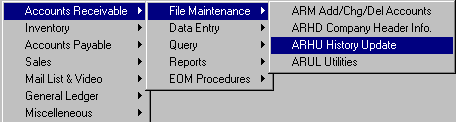
ARHU - HISTORY UPDATE
To open ARHU, press <Alt M> ("Menu") and follow the Menu path illustrated below, then press <Enter>, or simply enter <ARHU> in the "Enter Program Name" field and press <Enter>.
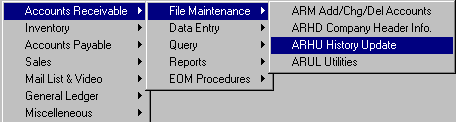
Selecting the "Age History Balances" option changes (ages) the history "Purchase Totals" in ARM ("Accounts Receivable Maintenance").
- Moves Current Period to Period 2 and Period 2 to Period 3.
- This program can be run according to your choice (Monthly, Quarterly, Every Six Months, or every Year); consequently, your choice defines what the amounts reflected in each period represent.
Select "Delete History" to delete old history.
Press <Enter>, enter the date you wish history to begin, select OK, and the history prior to the date entered will be deleted.
Select this option to delete any duplicate invoice, credit memo, payment, or adjustment in your history file.