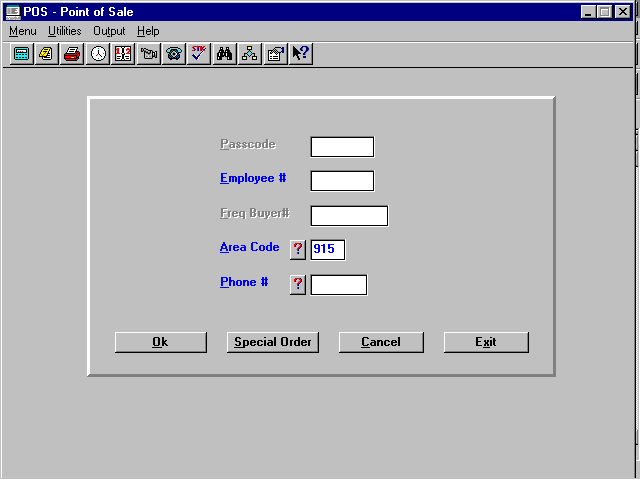
Point of Sale (POS)
1. When opening the Point of Sale program, all options are now available on one screen and can be activated in the System Maintenance, Config File according to particular needs.
Notice in the illustration below that some of these options are in bold print and others appear faded out. Those that are bold have been activated to require or request an entry in that particular field before proceeding. If the phone number is to be requested after the sale, this screen will appear with the phone option in bold print at the close of sale. (Note: DOS and UNIX do not fade; yet they are inactive and the cursor will skip those fields.)
A "Special Order" command button at the bottom of the screen allows quick access to special order and inventory information without having to input any of the other information.
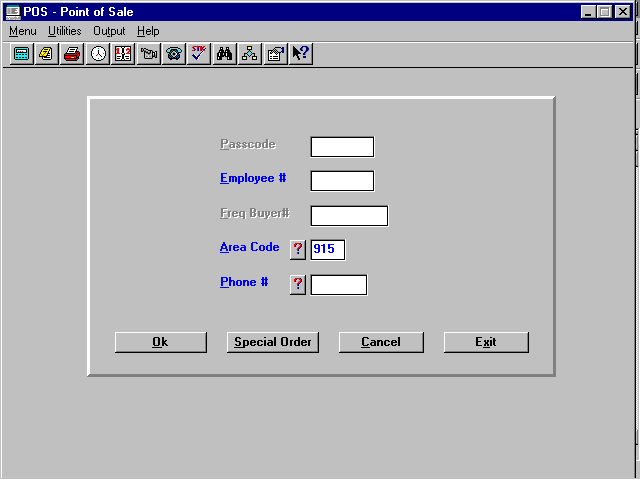
Pressing the "Special Order" Button above will display the following screen:
2. If a station is used exclusively by one employee, the "Employee #" prompt can be set for entry request at the first sale and continue until POS is exited by entering <Y> in SYS, Config File, Change Misc. Configurations, number 4026.
3. If "Phone #" is obtained before the sale, the customer’s name is displayed at the top of the POS screen during the sale.
Whether the phone number is obtained before or after the sale, a personalized message will automatically print on the sales ticket.
Example:
Thank you!
John Smith
Have a Great Day!(This message is set up in SYS, Config, Change Misc. Configurations, number 4011.)
4. The "Discount" field is now four decimal places. This allows for the occasional half- or quarter-cent pricing on items such as bulletins; i.e. if bulletins are 9 cents each and 100 or more are 7½ cents each, in effect, the discount becomes 1½ cents each, or .0150 each. This results in more accurate discounting. However, in most cases, discounts will be handled the same as before, by entering a two digit percentage number, such as .10 for 10%.
5. When ringing up a special order in which a deposit has been entered in the new "Deposit" field in IVSO, the deposit amount will automatically be deducted. (Refer to POS item number 9 for instructions on ringing up such a transaction.)
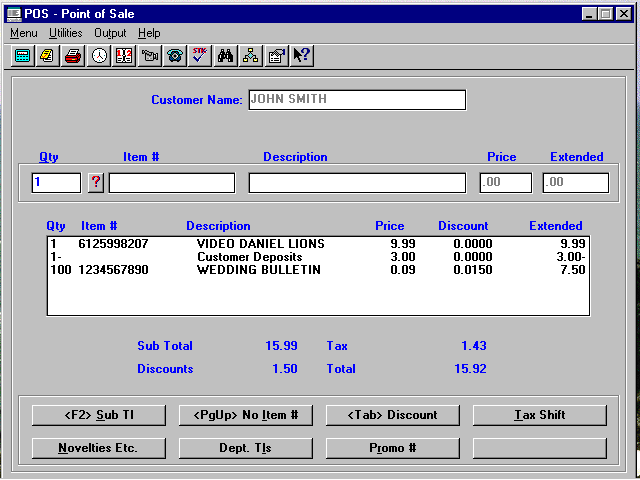 |
6. If number 4053 in SYS, Config File, Change Misc. Configuration, is set to "Y," "Special Pricing" in MLM is active as follows:
- B = Customer always charged price #2
- C = Customer always charged price #3
- D = Customer always charged at "cost"
- Blank or anything else is assumed to be the normal selling price.
7. Discount descriptions can now be customized to meet specific needs using SYS, Config File, Cash Register Config, Coupons & Discounts.
| Press "Coupons & Discounts" to ...
|
...view this screen.
|
8. "No Sale" has been moved to the "Misc. Options" menu.
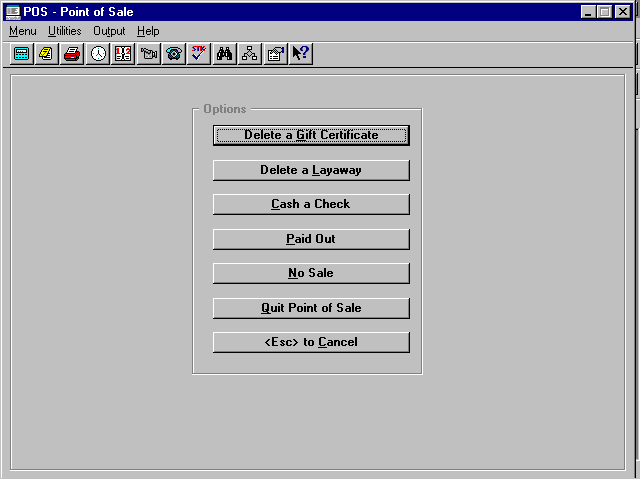
9. There is a new way to handle non-paid special orders in inventory. This requires putting a "W" in SYS, Config File, Change Misc. Configurations, number 2083. If this configuration is used, the special order quantity is added into the "Will Call" field instead of the "In Stock" field when a special order is received.
Note: If the "Item #" is not currently in IVM, POS will prompt for the department which should get credit for the sale.
Regardless if it is a non-paid or paid special order, the special order status will automatically be changed from "Received" to "Picked up."
To ring up such a special order, enter <S> and space, followed by the 6-digit special order number when prompted to enter "Item #." If the item is on "Will Call," it will be deducted from "Will Call." If there is a deposit on the special order, the deposit will be deducted from the amount due.
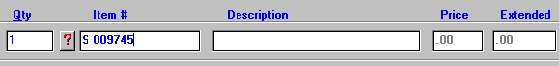
10. "Memo" is a new feature at the "Sub Total Screen," which allows three lines for entering a special memo message for printing on the sales ticket. The illustration below shows an example of a special memo message.
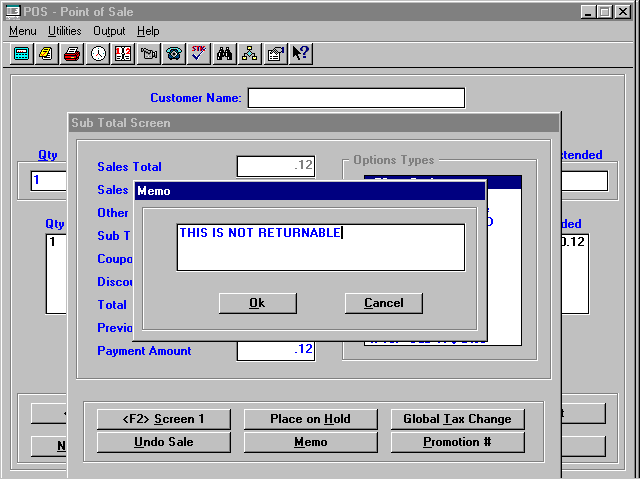
11. At the close of a sale that is being paid by check, the list of bad checks is now 64K (allowing roughly 800 listings). The list can be scrolled with the up and down arrows or by typing the first few letters of the persons name, which will take the list to that alphabetical range. (This list is updated in SYS, Bad Checks.)
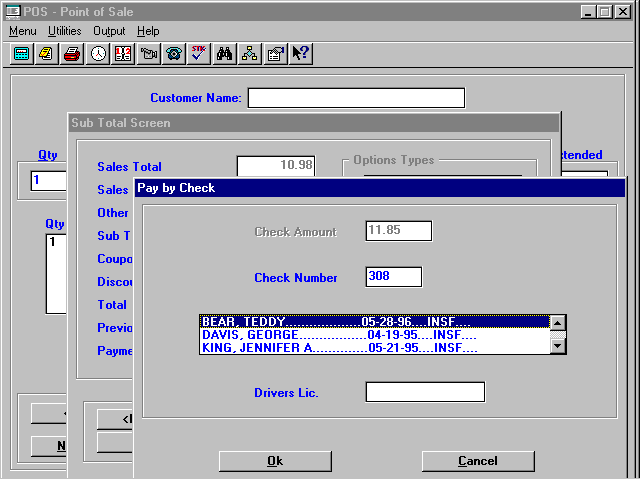
12. Any one of the six credit card types may now be used for in-store credits. An example of this would be for non-cash refunds or giveaways.
To use this feature, set one or more of the credit card types to "In Store Credit" at SYS, Config File, Cash Register Config, Credit Card/Credits.
13. Charging to "Layaway" is now tied to the mailing list. This eliminates the re-entry of the layaway name/address information, which is entered automatically if the customer has been entered in MLM.
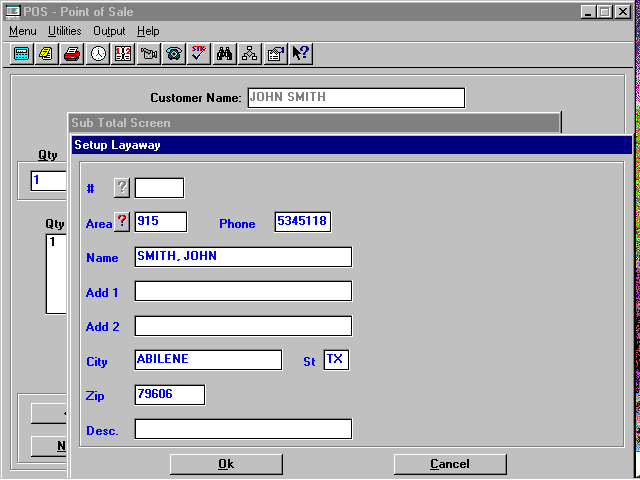
14. Before or after a sale, special orders that have not been picked up can now be displayed.
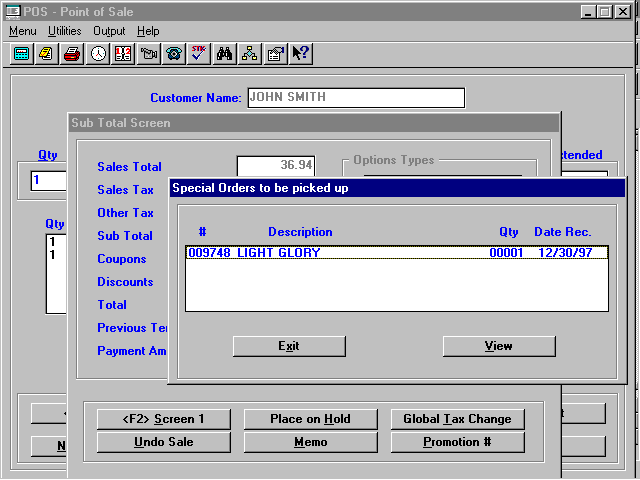
To use this feature, enter "Y" at SYS, Config File, Change Misc. Configuration, number 4051. Then during sales transactions, by obtaining the customer’s phone number either before or after the sale, if he has a special order to be picked up, it will be identified and the message displayed.
15. Version 6.0 allows for cashing checks in negative amounts. (Designed for making corrections.)
16. On Z tapes, the printout of SLTL indicates the number of times "Mail List" has been skipped.
17. The Runtime restricts the use of certain keys. "Insert," "Home," "Delete," and "End" are no longer available to BSMGR as shortcut "Department" keys. If any of these keys has been your video rental key, when manually entering a video return, press <V> <Enter> to bring up the "Video Return" window. Alternately, the video rental could be moved to a different department number, using System Maintenance.
18. If using single copy paper at POS for sales receipts, SYS, Environment can now be set with the entry line "Reprints Y," which, when an A/R charge or credit card charge is being transacted, will prompt a window asking if a reprint of the sales receipt is needed.
19. When issuing an "In Store Coupon," the computer no longer clears the customer totals to zero to begin accumulating qualifying amounts again. If the customer’s purchase causes the qualifying amount to exceed the amount needed for a coupon to be issued, the extra amount is left credited toward qualifying for the next coupon.
20. When the balance of a redeemed gift certificate is below a certain amount, which you have set up in SYS, Config File, Change Misc. Configurations, number 4015, the balance will be refunded automatically at the time the gift certificate is redeemed.
21. An "N" entered in the new "FB" column in SYS, Config File, Cash Register Config will block Frequent Buyer discounts from applying to a particular department.