- Enter a "Y" and press <Enter> to bring up the "Layaway Terms" screen, where you may enter the terms you want printed at the bottom of the sales receipt when a layaway is set up.
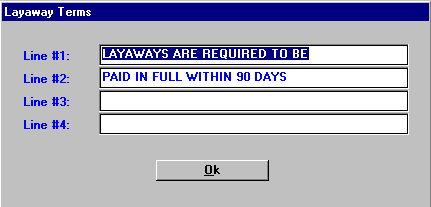
Miscellaneous Configurations Numbers 4030-4053
| 4030 | 4031 | 4032 | 4033 | 4034 | 4035 | 4036 | 4037 | 4038 | 4039 | 4040 |
| 4041 | 4042 | 4043 | 4044 | 4045 | 4046 | 4047 | 4048-4050 | 4051 | 4052 | 4053 |
4030 Print layaway terms? Y/N
- Enter a "Y" and press <Enter> to bring up the "Layaway Terms" screen, where you may enter the terms you want printed at the bottom of the sales receipt when a layaway is set up.
- Enter an "N" for no terms to be printed.
4031 Use price verification screen? Y/N/R
"Y" Allows you to verify price and change up or down. If you change the price up, it will change the price in the inventory; if you change the price down, it will not change the price in the inventory. If item is on sale, it will have an asterisk by the price. "N" Will not verify price. "R" Allows you to verify price and change prices up or down, but will RETAIN the original price on inventory.
4032 Use real time processing? Y/N/R
"Y" Takes items out of inventory as they are sold. All inventory items sold will be printed on the SLIV ("Post Sales from POS") report with an "R" for real time beside them. Note: If using Spring Arbor’s Vital Title Program, you must set to "Y."
"N" Items will NOT be taken out of inventory until the SLIV program is run. All inventory items sold will be printed on the SLIV report. "R" Takes items out of inventory as they are sold. Only items sold with zero in the on-hand field will be printed on SLIV.
4033 Code for IVMAST input-output? Y/N
Always enter "Y," unless otherwise instructed.
4034 Pau(s)e Z-tape printing?
"S" Will pause the information being sent to the printer buffer. Will get a message, "Printer buffer is full. Wait until printer stops, then press any key to continue." "N" Will not pause printing.
4035 Cash drawer type? 1/2
Normally set to "1"
If drawer doesn’t open, try "2"
4036 Use form feed on receipt printer? Y/N
Will form-feed for printer with perforated paper. Use "Y" if your receipt printer is using 8 1/2 X 11 in. paper
4037 Print receipt (B)fore or (A)fter subtotal.
"B" Will print the sale transaction as it is rung up. "A" Will print the sale transaction after the transaction is completed.
Either way, items will not be taken out of inventory until after sale is completed.
4038 Print Check/Charge/CrCard detail on Z-Tape.
"Y" Will print check numbers and amount, A/R invoice numbers and amounts, and credit card numbers and amounts on Z-tape.
4039 (F)req buyer / (D)isc rtn.
"F" Will call up the Frequent Buyer routine before a sale at the POS. Will also allow you to take a discount on an item and choose the type of discount given. "D" Will allow discounts to be given and choice of type of discount given, but will discontinue the Frequent Buyer routine
4040 In-store coupon parameters.
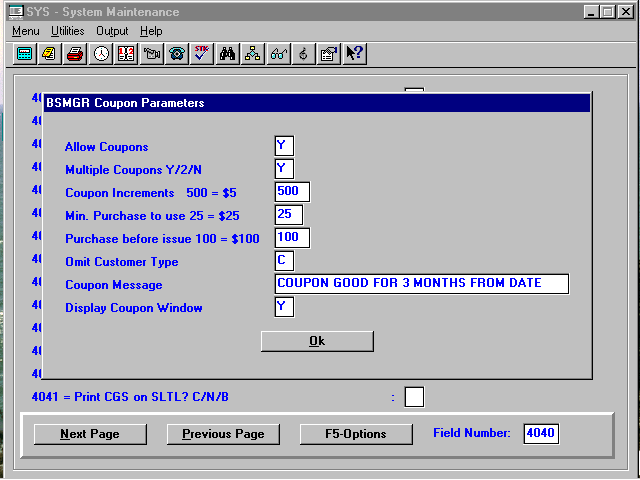
Above Example:
- The first "Y" means, "yes, give coupon." Anything other than "Y" would not issue a coupon.
- The next "Y" means, "allow multiple value coupons up to face value."
- 500 means give coupons in increments of $5.00.
- 25 means must purchase $25.00 to use coupon.
- 100 means must purchase $100.00 to issue coupon.
- "C" means you may limit one mailing list customer code to not disallow coupons. Enter the customer code you do not want to receive coupons. In the example above, customers with the code of "C" would not receive a coupon.
- Coupon Message: (You may enter a message telling when the coupon will be accepted, or any other message.)
- "Y" will show a window at POS when customer has earned a coupon. "N" window will not be shown.
If you allow multiple coupons: In the above example, as the customer purchases over $200.00, the coupon would be for $10.00 toward the next purchase of $25.00 dollars or more. If "2" was in this field, two coupons for $5.00 each would be printed.
If you do not allow multiple coupons:
Only one coupon for $5.00 toward the next purchase of $25.00 or more would be printed.
4041 Print CGS on SLTL? C/N/B.
"C" Will print the cost of goods sold and the gross profit on the Z-tape. "N" Will print the line item discounts and the net amount of sales on the Z-tape. "B" Will print the line item discounts, the net amount of sales, the cost of goods, and the gross profit. "Blank" Will not print any of the above.
4042 Video membership required? Y/N
"Y" Means you will use a video membership number to rent videos. (Video membership numbers will be assigned automatically from the mailing list ID number and the A/R account number.) The mailing list name MUST have a "V" in the "Customer Type" field. "N" Means you will use a video membership number to rent videos, but the mailing list name does NOT need to have a "V" in the "Customer Type" field.
4043 Use Dayspring file for prices? Y/N
Entering a "Y" here will allow you to scan the Dayspring cards and keep up with sales for different priced cards. (See number 26. Day Spring Cards under "Point of Sale Transactions" in the Sales section of this manual.
4044 Use tax table to figure sales tax? Y/N
"Y" Will use the Tax Table to figure sales tax on sales up to 99 cents. Tax Rate Table is set up when the tax rate is entered on lines 4047, 4048, 4049 and 4050. "N" Will not use the Tax Table to figure sales tax on sales up to 99 cents. Will use a flat tax rate.
4045 Alternate tax rate (Zero Filled).
If you are using the Alternate Tax Rate, enter the rate here. If you want to use the Sales Tax Table, set line 4046 to "Y" and the Sales Tax Table will be displayed in order for you may set up the tax up to 99 cents. If you do not use the Sales Tax Table, a flat rate will be used. The alternate tax rate is used for foreign countries.
4046 Use alternate tax rate? Y/N
"Y" Will bring up the Sales Tax Table in line 4045. "N" Will not bring up the Sales Tax Table in line 4045. If you do not use the Sales Tax Table, a flat rate will be used. The alternate tax rate is used for foreign countries.
4047 Tax rate #1 (Ex. 07250 - 7.25%).
Enter the tax rate for your store, without decimals, and press <Enter>. If you have set line 4044 to "Y," a Sales Tax Table will be displayed, where you may enter the tax you should charge on sales, up to 99 cents. If you are not using the Sales Tax Table, a flat rate will be used.
Example
Enter your state’s tax table, up to 99 cents. After that, the flat tax rate is used. Place 99 in fields that you are not using.
4048 Tax Rate #2 (Ex. 0725 = 7.25%)
4049 Tax Rate #3 (Ex. 0725 = 7.25%)
4050 Tax Rate #4 (Ex. 0725 = 7.25%)
4048 thru 4050 are used only if you have more than one tax rate. Enter same as Tax Rate #1.
4051 POS to check for special orders? Y/N
"Y" During sales transactions, by obtaining the customer’s phone number either before or after the sale (configuration 4017), if he has a special order to be picked up, it will be identified and a message displayed on the POS screen at the end of the transaction. "B" If the phone number is set to be obtained at the beginning of the sale and this configuration is set to "B," a special order to be picked up will be identified and a message displayed on the POS screen at the beginning of the transaction. "N" This feature will not be active.
4052 Display hot checks? Y/N/H
"Y" Prompts for check number and displays list of hot checks of customers who have bad checks on file (entered on SYS, Bad Checks). Must have line 4025 set to "Y." "N" Will not display list of hot checks on file and will not ask for check number. "H" Will prompt for check number and license number when a customer pays with a check. The system will check the license numbers that are on file and, if number is found, will bring up a window telling you that this customer has bad checks on file.
4053 Use MLM special pricing? Y/N
"Y" Special pricing in mailing list maintenance is active when the MLM "Special Pricing" field is set as follows:
- B = Customer always charged "Our Price #2" as set in IVM.
- C = Customer always charged "Our Price #3" as set in IVM.
- D = Customer always charged at "Wholesale" cost.
- Blank or anything else is assumed to be the normal selling price, "Sugg. Retail."
"N" This feature will not be active.