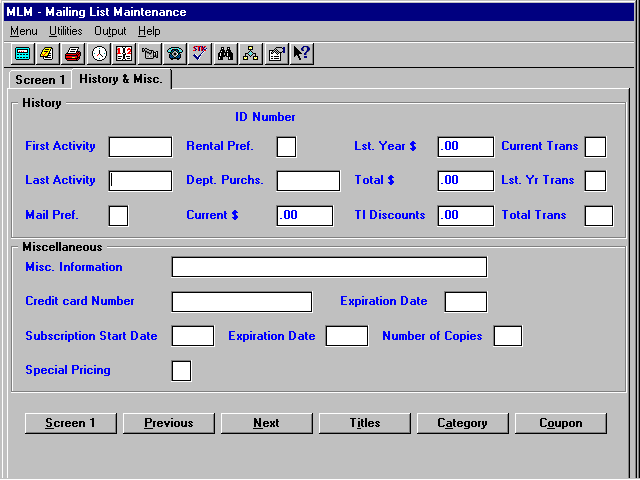
Mailing List Maintenance (MLM)
1. When opening MLM, if SYS, Environment has been set up for multiple stores, the first active field on "Screen One" will be "Branch #;" otherwise, the first active field will be "Name."
2. The "Title" field has been changed to a Combo Box (see Terminology for description of Combo Box). In addition to the predefined titles, customized titles may be typed in also.
3. For Windows 95 users who have purchased the ODBC add-on product, there is a new field (hidden from the user) which strings the title, first and last name into a single field. This is useful for customizing reports when the full name in normal order (title, first name, last name) is desired. Note: This requires using the new XFD files.
4. History and miscellaneous information have been combined on the second screen, "History & Misc," with new fields added for:
- Credit card information.
- Subscription information. (This field is for future use.)
- "Special Pricing" (Special pricing codes are addressed under POS, item number 6.)
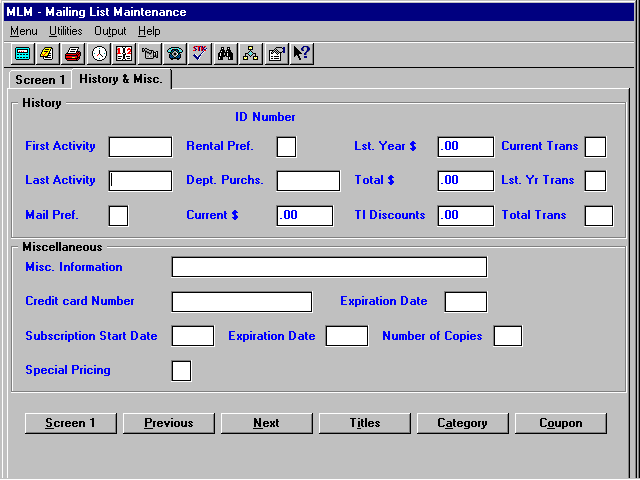
5. At POS, it is now possible to look up customers who have been entered into MLM by using either phone number, name, or zip code.
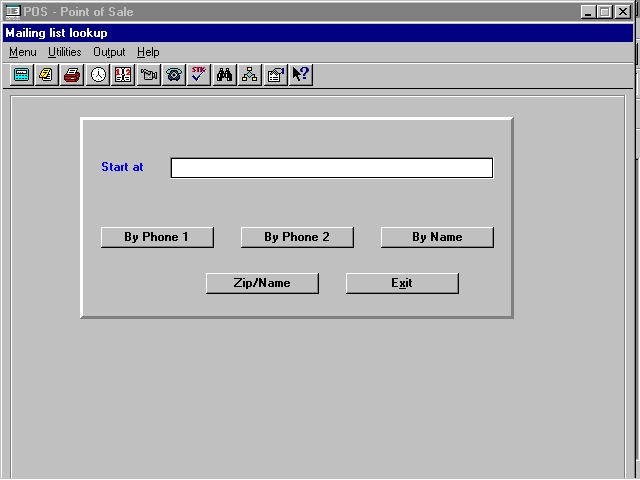
6. There is a new feature in MLM, which is helpful when making massive changes in the mailing list. After saving an entry on a customer listing, the computer returns automatically to the "Mailing List Lookup" list box for ease in locating the next customer.
7. The Coupon=F9 command button in MLM allows for changing "Amount toward next Coupon" by entering the passcode for access, or by entering no passcode, the amount can just be viewed.