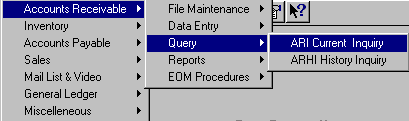
ARI - CURRENT BALANCE INQUIRY
To open ARI, press <Alt M> ("Menu") and follow the Menu path illustrated below, then press <Enter>, or simply enter <ARI> in the "Enter Program Name" field and press <Enter>.
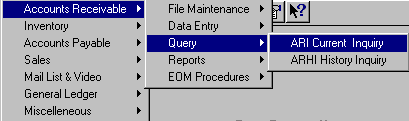
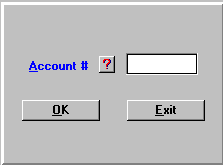
Enter the account number, or press <F3> to find the account number in "AR Lookup." Select OK and the current activity of the account will be displayed.
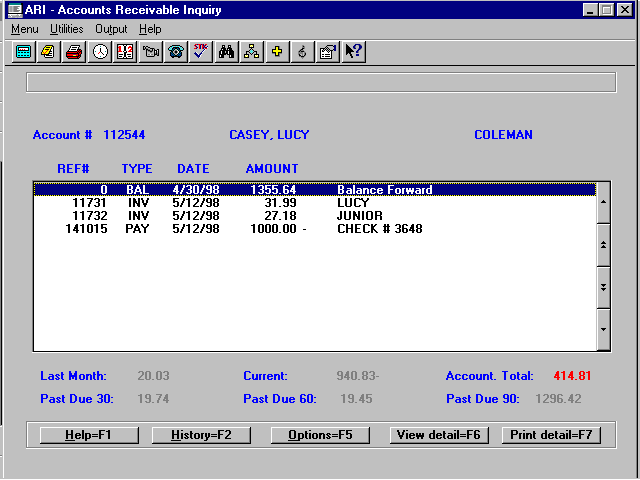
Note: Current inquiry displays the balance forward, as well as invoices, credit memos, payments, and adjustments made since the last statement run. Alongside these references appears any information entered into the authorization ("Auth") field at the time the invoice/credit memo was transacted at Point of Sale, or any information entered in the "Description" field at ARE ("Accounts Receivable Entry"). Also displayed are the current account balance, the last month, and any past due amounts since the last SLAR ("Post A/R from POS") was run.
To view or print the details of an invoice/credit memo that was entered at the point of sale, highlight the invoice/credit memo and select View detail=F6 to view or Print detail=F7 to print the details of the invoice/credit memo. Payments and entries made using the ARE program will have no detail.
Press <F2> to access ARHI ("Accounts Receivable History Inquiry") in order to print the history of the account to the screen and/or printer. (Details of the invoices/credit memos in history can also be printed or viewed.)