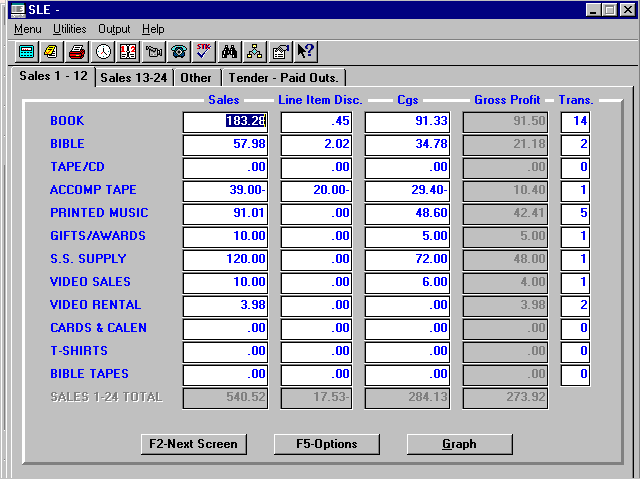
Sales Entry (SLE)
1. SLE has been expanded to display columns for "Line Item Discounts," Cost of Goods ("Cgs"), and "Gross Profit," as well as to display "Sales Totals" for the 1-24 categories. This is accomplished by displaying the information on four screens that are accessed by using the F2 key:
- "Sales 1-12"
- "Sales 13-24"
- "Other" (XMPT Sales, Layaways, etc.)
- "Tender - Paid Outs" (Cash, Checks, Credit Cards, etc.)
In the past, "Line Item Discounts," "Cgs" (Cost of Goods) and "Gross Profit" could be printed out on the Z Tape, but was not kept permanently by BSMGR. In Version 6.0, the information is kept permanently in the sales journal. If not currently using this feature, it can be turned on in SYS, Config File, Change Misc. Configuration, number 4041.
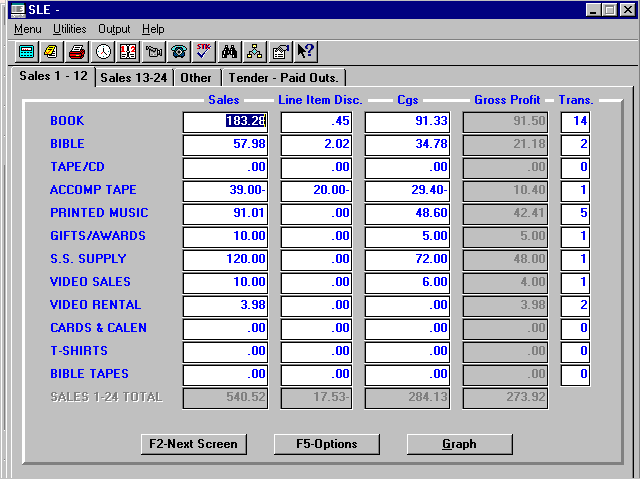
2. A new field, "Comment," which appears on the fourth screen, has been added as a means to comment on the day’s sales activities. For example: "Christmas Sale" for a high volume day or "Snow Storm" for a low volume day.
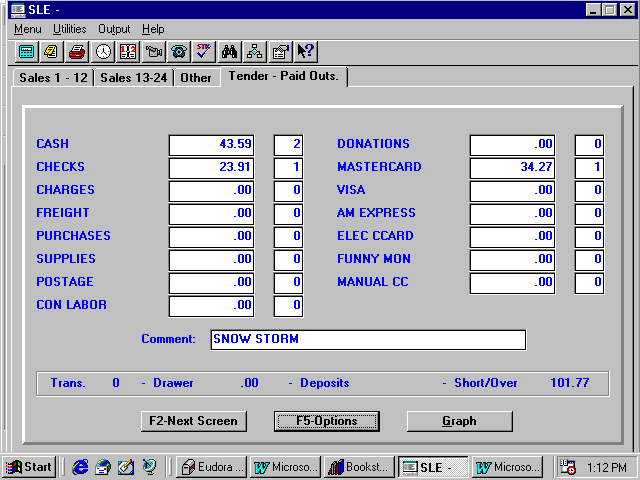
3. The "Options" menu has been expanded to include "Print."
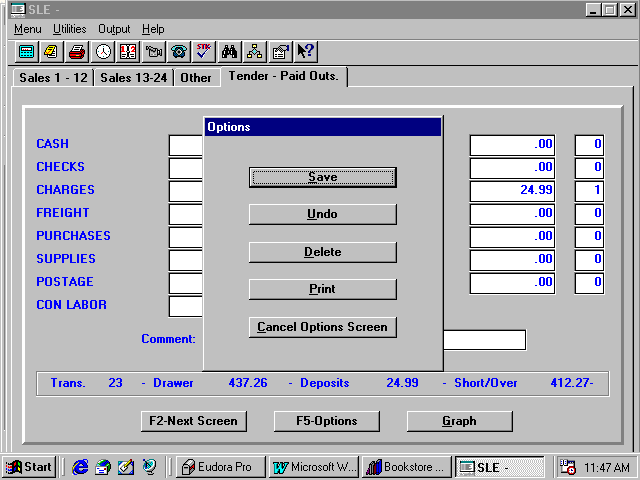
4. As addressed under POS, item number 7, discount descriptions can be customized to reflect a breakdown of types of discounts. By changing the descriptions in System Configuration, the descriptions on screen three in SLE will change automatically.
| Changing Descriptions in SYS Config...
|
.........Changes Descriptions on SLE Screen Three.
|