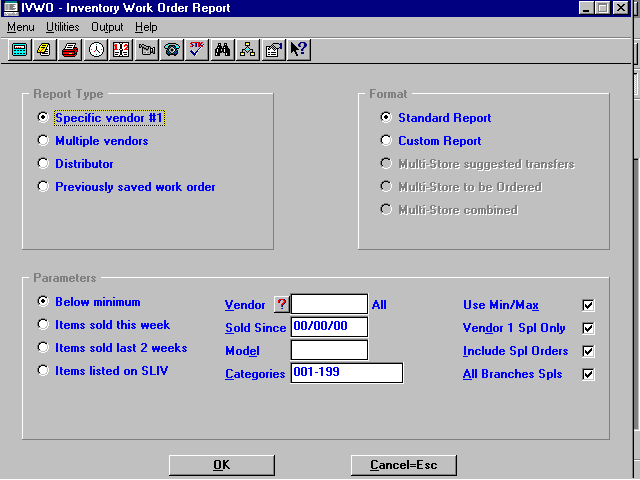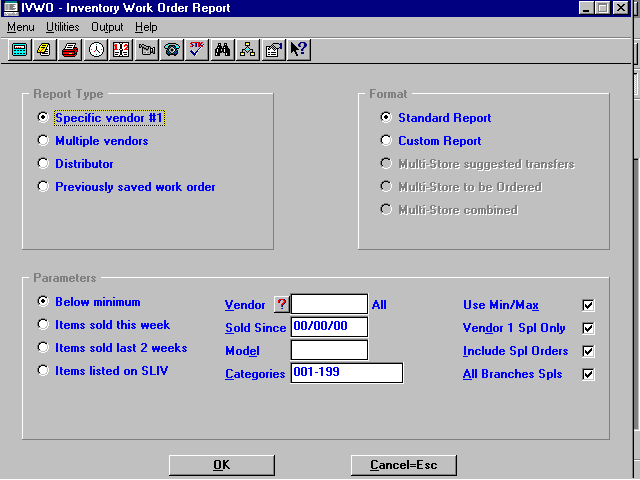
Work Order Report (IVWO)
1. For multi-store lease line, this report can be formatted to include branches. If the system is not set up for multiple stores, these fields will appear faded.
2. The "All Branch Spls" field, when activated, will include special orders for all branches.
3. The "Model" field is a new field. (The function of this field is explained under IVM, item number 4.)
4. "Previously Saved Work Order" allows returning to the latest work order after exiting the program.
5. IVWO now allows printing "Multiple Vendor" without exiting the program.
6. The "Include Spl Orders" field provides the option of including special orders or leaving them off the work order.
7. When selecting a work order report type for "Distributor," the "Vendor 1 Spl Only" field changes/defaults to "Validate Distributor." If this field is activated with a check mark, no attention will be paid to "Vend 1," "Vend 2," or "Vend 3." If an item is needed, it will be put on the purchase order without regard to vendor.
8. It is no longer necessary to wait until preparing a purchase order to add an item to an order. Items can now be manually added to a work order as long as the items are in IVM.