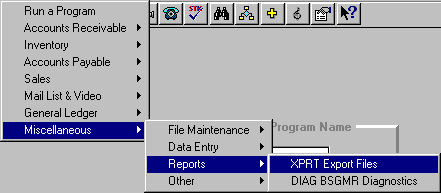
To open XPRT, press <Alt M> ("Menu") and follow the Menu path illustrated below, then press <Enter>, or simply enter <XPRT> in the "Enter Program Name" field and press <Enter>.
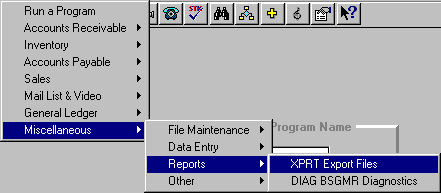
This utility is designed to export the major Bookstore Manager files into a fixed length, comma delimited, ASCII file format or an Excel file format. It will also import the mailing list file that has been exported, corrected, and copied back onto the hard drive. The file format of the imported file must be the same as the exported file.
The ASCII format can be read into any software package that supports ASCII files.
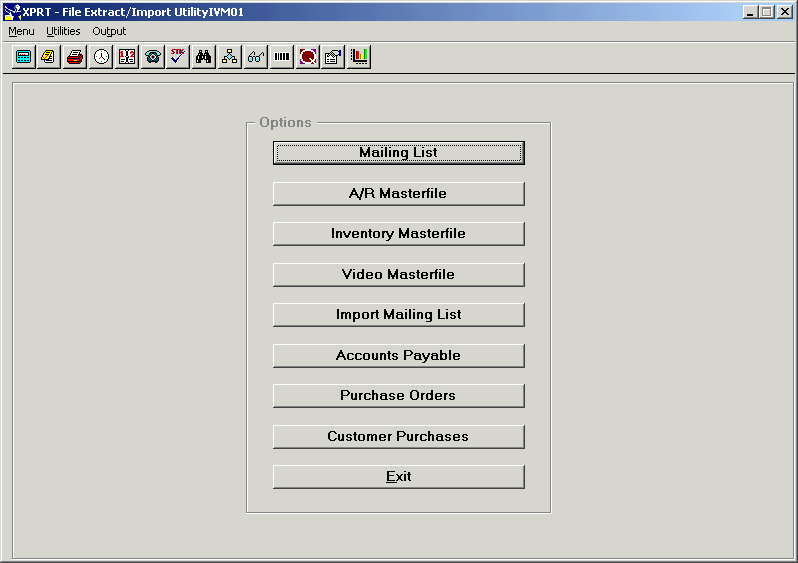
To export an file, do the following:
Choose the file you wish to export.
Example: If you wish to export your mailing list, choose the "Mailing List" option. A window will pop up asking you to specify the output type.
- All 1 File-Donít Split
-exports the masterfile into one file regardless of size.- Split into 1.44MB Files
- exports the masterfile into file(s) no larger than 1.44MB.- Export to Excel File - exports to an Excel file.
The information will be copied to a file in the BOOK directory.
When the program is finished, you can exit to DOS or UNIX and copy the exported ASCII file to a disk.
Example: On DOS - to copy your mailing list exported file to a disk in Drive A, type the following: copy\book\mlxtract a:
The Names of the ASCII files will be as follows:
File name:
- MLXTRACT for "All 1 File-Donít Split" option.
- MLXTRACT.001 for "Split into 1.44MB Files" option.
File name:
- ARXTRACT for "All 1 File-Donít Split" option.
- ARXTRACT.001 for "Split into 1.44MB Files" option.
File name:
- IVXTRACT for "All 1 File-Donít Split" option.
- IVXTRACT.001 for "Split into 1.44MB Files" option.
File name:
- VIXTRACT for "All 1 File-Donít Split" option.
- VIXTRACT.001 for "Split into 1.44MB Files" option.
This option imports the file that has been sent to post office for corrections and copied back on computer. Must be in same format as the extracted file.
File Name:
APXTRACT for "All 1 File-Don't Split" option.
Creates an Excel file (IVOFILE.XLS).
Creates an Excel file (TRACKING.XLS).