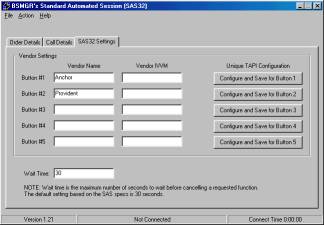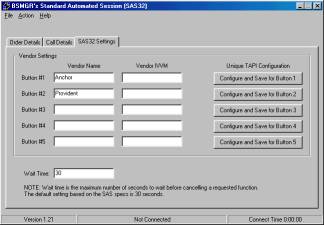| The SAS, SAS.EXE and SAS32.EXE programs allow you to send an order to
vendors that support the Standard Automated Session specification.
Currently we know of two vendors that support SAS: Anchor and Provident.
In a similar fashion to GEO32, you need to identify the vendors name and
IVVM number on the “SAS32 Settings” tab. The SAS specification gives a
30 second timeout for commands. You should not have to change this value,
but it is accessible. In addition, if a vendor has specific connection
requirements, you can press the corresponding “Configure and Save”
button under “Unique TAPI Configurations.” Once you have configured
the vendor buttons, click on the “Order Details” button. This is the
default start position for the program once you have configured the
buttons. |
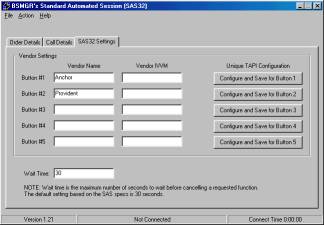 |