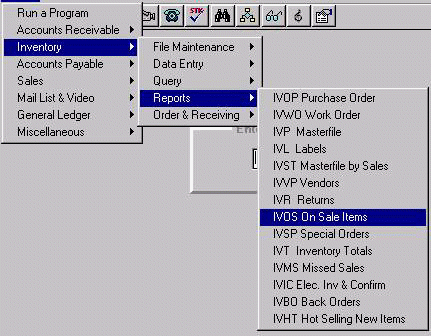
IVOS - PRINT ON-SALE ITEMS
To open IVOS, press <Alt M> ("Menu") and follow the Menu path illustrated below, then press <Enter>, or simply enter <IVOS> in the "Enter Program Name" field and press <Enter>.
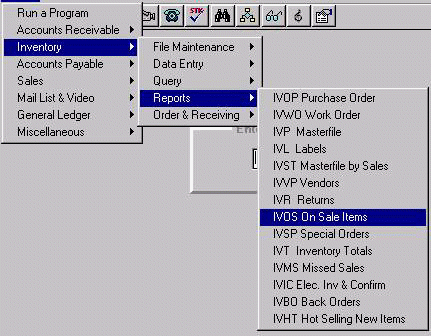
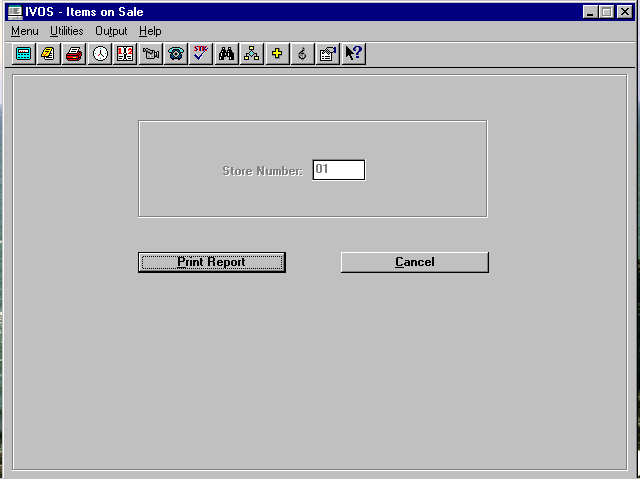
Select Print Report for a list of items on your inventory that are flagged to be on sale. An item is "flagged," if the "Sale Price," "Begin Date," and "Ending Date" fields in IVM ("Inventory Maintenance") have the sale information entered. The printout lists the item number, title, author, category, in-stock (on-hand), retail price, sale price, beginning sale date, and ending sale date.
Note: The item will be "unflagged" whenever the monthly IVHR ("Inventory History Roll") is run if it is run after the sale "Ending Date" of the item.
Note: IVUL ("Inventory Utilities")
- You may use the IVUL option, "07 Set Beg/End Sale Dates," to enter the sale information on inventory items. You must know the item numbers or barcode numbers to do this.
- You may use the IVUL option, "08 Reset Sale Dates to Zero," to clear the sale information. You must know the item numbers or barcode numbers to do this.