At this utility, select OK=F5 and "Are you sure?", will be displayed. Select Yes if you wish to continue.
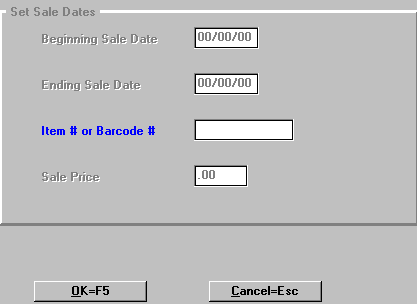
Enter the item number/barcode number and the promotion number of an item that has gone off sale. Then select OK=F5. The cursor will return to the item number/barcode number field for entering another item. The promotion number will default as entered for the first item. Enter all items that have gone off sale, and then select Cancel=Esc or press <Esc> to exit the program.
This will take out the sale price, beginning sale date and ending sale date of each item from the inventory maintenance (IVM) record. If the ending date of the sale has passed, the item will not be sold at the sale price, even though the item is still flagged. When the IVHR History Roll program is run, the flagged items that have gone off sale will be unflagged.