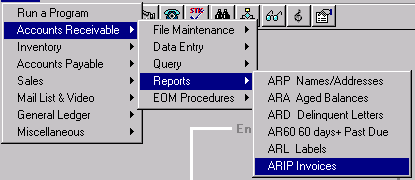
ARIP - INVOICES
To open ARIP, press <Alt M> ("Menu") and follow the Menu path illustrated below, then press <Enter>, or simply enter <ARIP> in the "Enter Program Name" field and press <Enter>.
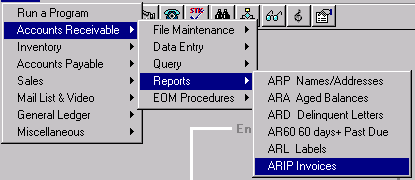
Note: For invoices to be reprinted, SLAR ("Post A/R from POS") must have been run.
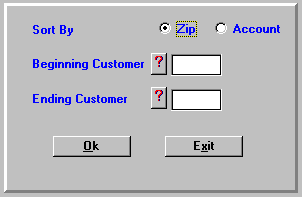
- This option will reprint monthly invoices for ALL customers, if SYS, Config File, Change Misc. Configurations, number 1000 is set to "Y" prior to invoices being charged.
- Or, if SYS, Config File, Change Misc. Configurations, number 1000 is set to "N," it will only reprint invoices for customers with "Invoices Needed" selected in the "Statement Code" fields in ARM. These invoices are printed in order to be included with statements when the statements are mailed.
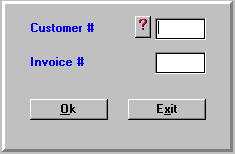
- This option allows you to re-print individual invoices for the Current Period for customers. The customer does not require "Invoices Needed" to be selected in the "Statement Code" field in ARM, and it doesn’t matter whether the SYStem configuration is set up with a "Y" or an "N."
- You must enter all six characters of the invoice.
- The invoices may be printed as many times as needed until ARSM ("Set up for New Month") is run. ARSM clears the invoices and readies the file so invoices for the next month may be retained and printed.
Note: You may still print individual A/R invoices for any month, by using ARI ("Current Balance Inquiry"):
- Look up a customer’s account.
- Highlight the invoice you wish to view or print, and select View Detail=F6 or Print Detail=F7.
- If the invoice you are seeking is not on the current month screen, select "History =<F2>," highlight the invoice, and select View Detail=F6 or Print Detail=F7 to view or print.
Your Store Name
--------------------------------------------------------------------------------- I N V O I C E ---------------------------------------------------------------------------------
|