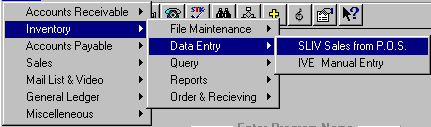
SLIV - POST SALES FROM POS
To open SLIV, press <Alt M> ("Menu") and follow the Menu path illustrated below, then press <Enter>, or simply enter <SLIV> in the "Enter Program Name" field and press <Enter>.
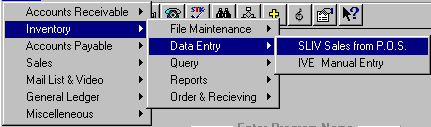
All work stations need to be out of Point Of Sale when this program is run. A message will be displayed asking, "Are All Work Stations Out of POS? Y/N __."
N Will exit the program. Y Will run the program. Your report printer MUST be on to run this program.
You will get a printout of sales according to how you have set up your SYS, Config File, Change Misc. Configurations, number 4032, "Use Real Time Processing Y/N/R."
Y The inventory items sold will be printed on the report. N The inventory items will not be taken out of inventory until "SLIV" is run. They will print on the report. R The inventory items will not be printed on the report unless the stocking level was zero when sold. Note: All items should be merged before running this program. This program tries one more time to take quantities sold out of inventory.
The printout will list the following:
R Item number, title, author, quantity, on hand, date sold, last received, last ordered, and department. Y Same as real time (R), except after last ordered will show real time. N Same as real time.