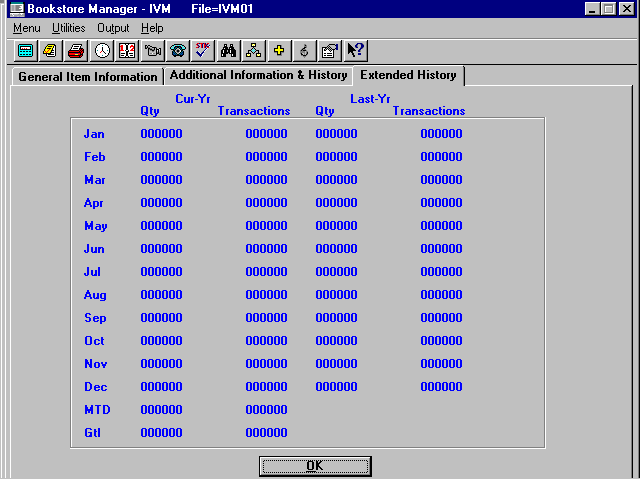
Screen 3 - Extended History
History
- Shows sales and transactions for the current year, per month.
- Shows sales and transactions for the last year, per month.
- Shows month-to-date sales and transactions.
- Shows grand total of all sales and transactions since item was put on computer.
From this screen, you can select OK or press <F2> to return to Screen 1, or press <F5> to Save.
After saving, the cursor will return to the "Item" field on Screen 1 for you to continue adding items. When you have finished adding and saving items, press <F5> and select the "Exit Current Program" option, or simply press <Esc> twice to exit the program.