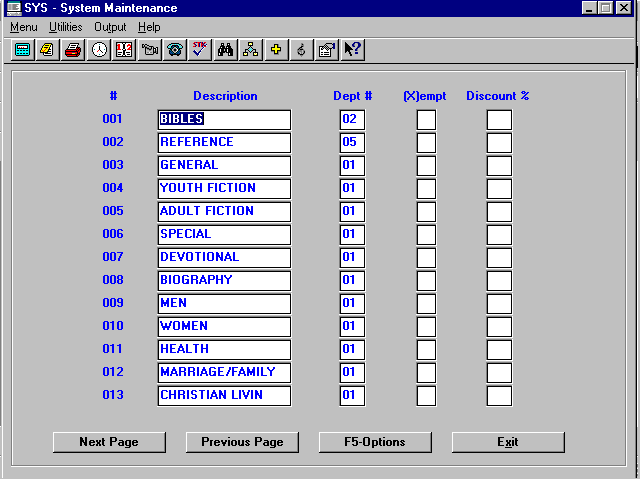
Change 199 Categories
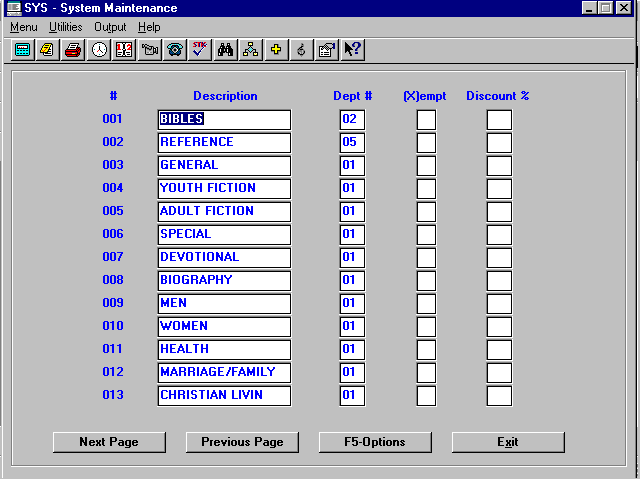
Divide your inventory into as many categories as you need for your store (up to 199 categories). It is best to keep like categories together; for example, book categories could run from 001-050, music categories from 060-070, etc. This will enable you to print a range of categories of like product using the IVP program.
Enter each category description, using up to 16 characters. (Note: Do not use commas to separate words in the description. You may use slashes or dashes; i.e., Marriage/Family.)
Tie the category to one of the 24 Point of Sale departments, by entering a department number from 01 to 24 in the "Dept #" column.
To exempt a category from being changed with the IVHR ("Inventory History Roll") program, enter an "X" in the "(X)empt" field.
To put an entire category on sale at a certain percent, enter the discount amount in the "Discount %" column.
Choose F5-Options to Save the entries.