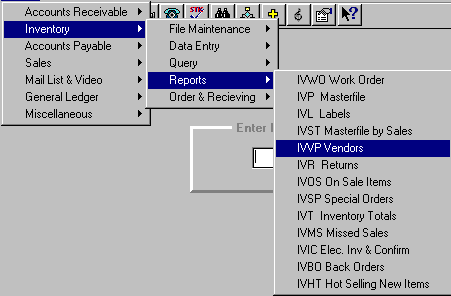
IVVP - VENDOR PRINT
To open IVVP, press <Alt M> ("Menu") and follow the Menu path illustrated below, then press <Enter>, or simply enter <IVVP> in the "Enter Program Name" field and press <Enter>.
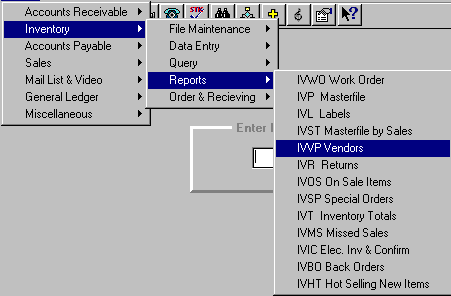
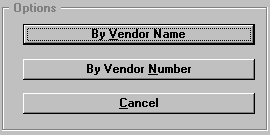
Prints a list of all vendors set up in the IVVM (" Vendor Maintenance") program.
The printed information includes vendor number, vendor name, telephone number, addresses 1, 2, and 3, zip code, and the account number they have assigned to your store.