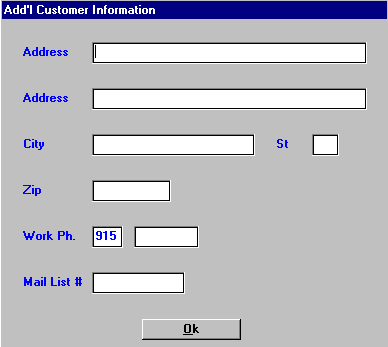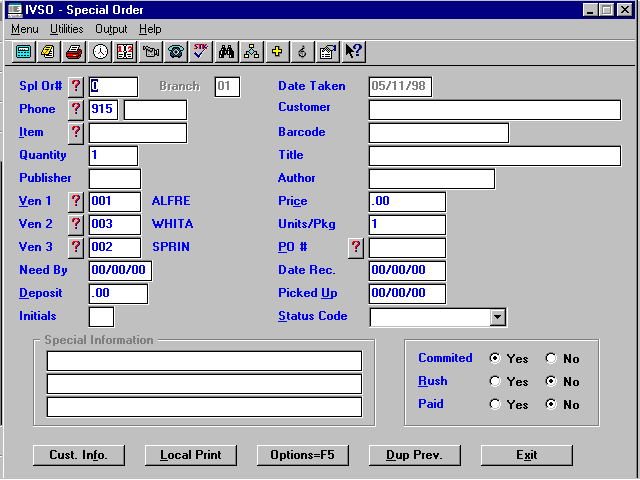
Make Special Order (IVSO)
1. Several new features have been added to the main IVSO screen:
"Need By" - This field can be used if a customer needs an item by a certain date.
"Deposit" - When a deposit amount has been entered, this amount will be deducted from the price of the item at Point of Sale. (See POS item 9 for the procedure to ring up Special Orders. Also, the illustration on POS item 5 shows a transaction featuring a special order deposit.)
"Picked Up" - When the special order item is rung up at POS, the Picked Up date will automatically be entered in this field.
"Barcode"
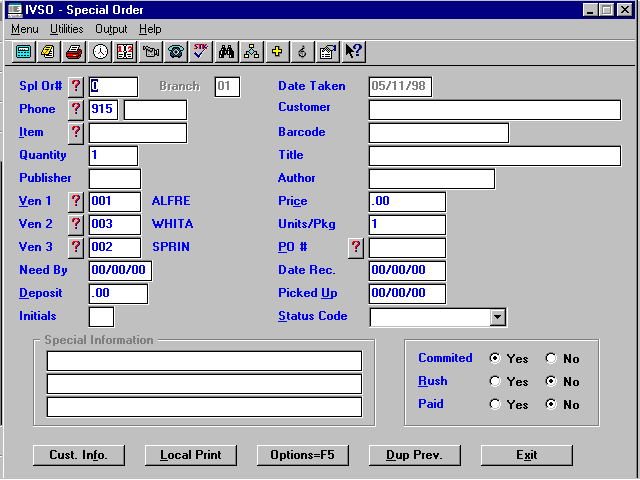
2. Additional customer information has been moved to a second screen which is reached by the "Cust. Info." command button.
"Mail List #" is a new field on this screen and is automatically dropped in when the customer’s phone number ties the customer with MLM.