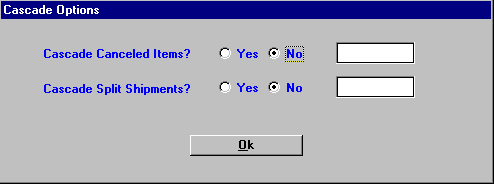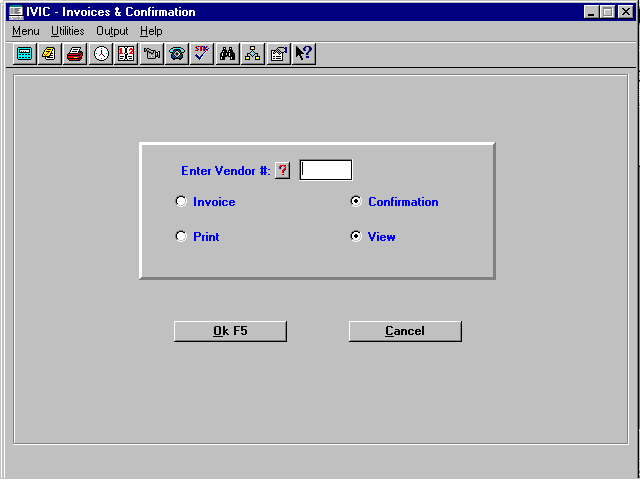
Electronic Invoices and Confirmation (IVIC)
This is a new program.
1. In the past, "Print Order Confirmation/Invoices" was listed on the IVO menu, and the information was deleted after printing an order, to prevent receiving confirmation more than once. In Version 6.0, this is a separate program and provides the ability to save the confirmation file after printing, by setup in SYS, Config File, Change Misc. Configurations, number 2088.
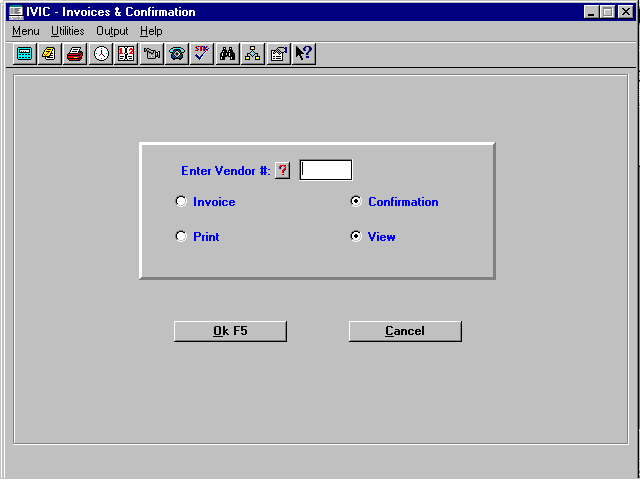
2. Upon receipt of an electronic order acknowledgment from a vendor that supports multiple warehouses (Spring Arbor and Ingram are the only ones at this time), in addition to the option to make adjustments for canceled items, there is now an option, "Cascade Order," to automatically transfer canceled items to another vendor purchase order.
- This will either append an existing purchase order, or create a new one with a P.O. number that you choose.
- If a like item is on an appended purchase order, the items will be combined.
- If some item(s) of an order must be shipped from an alternate source, an extra P.O. number can be designated for that split portion of the order.
- The Cascade order can be viewed through IVO.