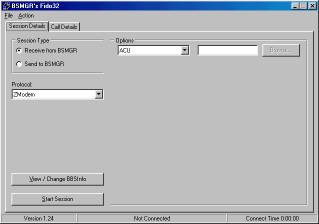
This program is included with Bookstore Manager Software.
| There are times when you may need to send (upload) a file to, or retrieve (download) a file or updated program from, us through our bulletin board system (BBS). Alternatively, if you have an Internet connection, you can access our BBS at ftp://bbs.bsmgr.com. To use the FIDO32 program, you must enter your store’s BBS login information in the SYS | Config File | Misc. Config 7010. When you start the program, you will see the main screen. | 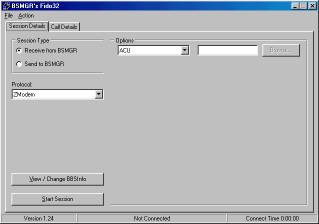 |
You need to indicate if you are sending to the BSMGR BBS or receiving from the BSMGR BBS. Next you need to indicate the protocol. Zmodem will generally give the fastest throughput. If you experience problems during file transfers, you can try one of the Xmodem file transfer protocols. The “View / Change BBSInfo” button allows you to change the location of BSMGR’s basic directories. For each file, you can specify a unique directory. You can list up to 10 different files in the “Option” section. If you are sending a file to the BBS, the “Browse” buttons are active. This allows you to search for the file. Once you have entered the information, click the “Start Session” button. This tells the program to dial, connect, login, transfer the files, logoff and hangup.