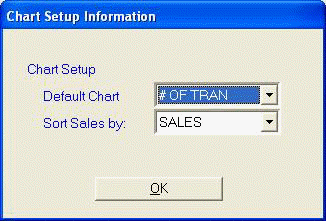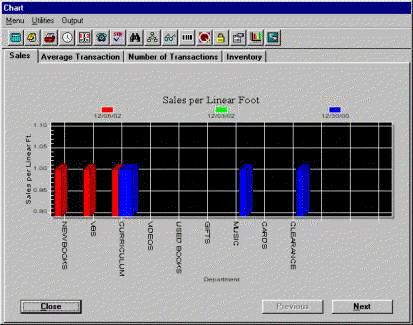
CHART
To open CHART,
click on the chart icon on the tool bar, or simply enter <CHART> in the
“Enter Program Name” field and press <Enter>.
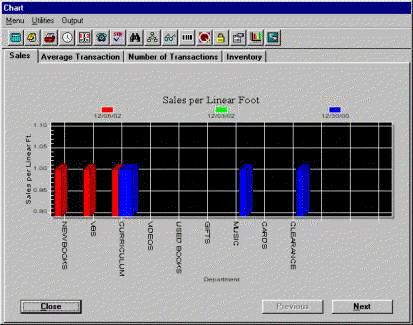
To
take advantage of the Sales Per Linear Foot feature, you will need to enter the
linear footage for each department in SYS, Config, Cash Register Config.
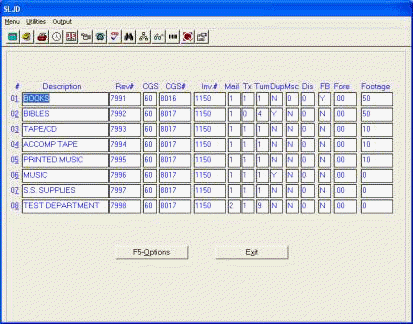
1.
Default – Choose the chart you wish to be the default chart as you open
the Chart program.
2.
Sort Sales By – This allows you to set the chart information to appear
in order by sales or in order by department.