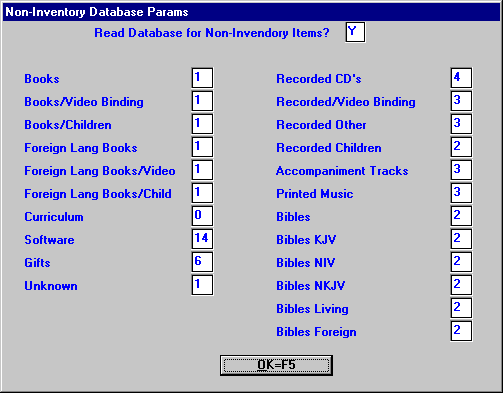
Miscellaneous Configuration Numbers 3000-4029
| 3000 | 4000 | 4001 | 4002 |
| 4003 | 4004 | 4005 | 4006 |
| 4007 | 4008 | 4009 | 4010 |
| 4011 | 4012 | 4013 | 4014 |
| 4015 | 4016 | 4017 | 4018 |
| 4019 | 4020 | 4021 | 4022 |
| 4023 | 4024 | 4025 | 4026 |
| 4027 | 4028 | 4029 |
3000 Num months to keep paid A/P invoices on file? 1-60
When the program APVE ("Delete old Invoices") is run, it will keep the paid invoices/credit memos on computer for the number of months entered here. You can view them using the API ("Accounts Payable Inquiry") program
4000 Calculate CGS in SLP? Y/N
"Y" Will calculate the Cost of Goods in the SLP ("Sales Journal") program. "N" Will not calculate the Cost of Goods in the SLP program.
4001 Display A/R Credit Info in POS?
"Y" A/R credit information will be displayed on the screen during a Point of Sale transaction. "N" A/R credit information will not be displayed.
4002 Print CrCrd# on Sales Tape
"Y"
Credit Card numbers will print on sales tapes. "N"
Credit Card numbers will not print.
4003 Save all P.O.S. Transactions?
"Y"
Transactions will be saved for viewing through the SLTR (“Sales Transactions”) program. "N"
Transactions will not be saved for viewing.
4004 Tab to Area Code at P.O.S.?
"Y"
The cursor will stop at the “Area Code” field, where you may change the default area code. "N"
Allows you to skip past the “Area Code” field. This is handy when the default area code applies to the majority of your customers.
4005 Non-Inventory Database Params
Used to set up parameters for using the database to ring up non-inventory items.
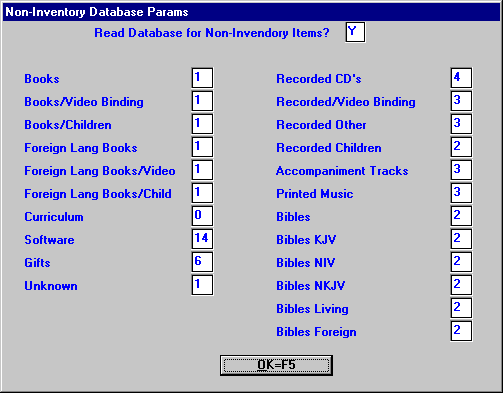
Enter “Y” at the “Read Database for Non-Inventory Items?” field. Then enter the appropriate department numbers in the other fields.
At POS, a non-inventory item found in the database will ring up with an asterisk (*) preceding the item description and the sale will go to the appropriate department as set up here.
4006 Sltape export file name.
- Leave blank to send the SLTP ("Cash Register Tapes") report to the printer.
- Enter <SLTAPE> to send to file.
- Enter <NONE> if you do not want to print or send to a file
4007 Ithaca POSjet Receipt Printer? Y/N
This configuration must be set to “Y” in order to use the Ithaca POSjet, which is a two-color inkjet receipt printer capable of printing graphics on the receipt.
4008 Multi Store WAN Settings:
This feature allows Multi-Store users to turn off certain features in the event of connection loss between stores.
4009 Use Ithaca POSjet Graphics? Y/N
Allows users of the Ithaca POSjet printer to choose to print or not to print a graphic logo on the receipt. Not printing the logo would conserve ink, paper and time.
4010 Use Manuf. Coupon File?
Allows access to the UCC coupon file, which contains known, valid UCC coupons in our industry. This is the way BSMGR determines that a coupon is valid.
4011 Message 1 on receipt printer.
Enter whatever you wish to print at the end of the sales receipt on any one or all three lines.
4012 Allow SPL prices to override Inv.?
If this feature is turned on, and an item is in the IVM file with a different price or on the special order with a zero price, POS will warn the user.
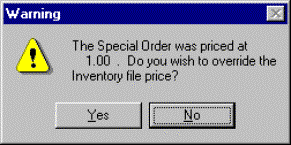
Note: This means that you must pay careful attention to the retail price on the IVSO screen.
4013 POS to Warn of Related Products Y/N
If this feature is turned on, and an item has related products (such as Bible Study books that might have a leader’s guide), after scanning the product at POS, the following message will appear. This can be used for Add On sales.
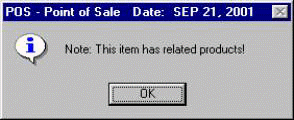
4014 Address on receipt printer.
Enter the address and telephone number of your bookstore. You may also wish to include something like your Web Site address.
4015 Refund Gift Cert Balances under________.
When the balance of a redeemed gift certificate is below the amount you have entered here, it will be refunded automatically at the time the gift certificate is redeemed.
4016 Log Mail List Skips at POS
"Y" Allows you to log the identification of employees who skip the mail list phone information request. This information will print out on the grand total Z-tape. "N" The information will not be logged.
4017 Ask telephone # (B)efore or (A)fter sale at POS.
"B" Will ask for telephone number before the sale. "A" Will ask for telephone number after the sale. Leave Blank No telephone number prompt.
4018 SoundScan categories: Ex. 013026 means 13 thru 26.
Enter range of categories to send sales information to Spring Arbor for "Sound Scan Reporting" or for "Vital Titles Reporting." (Vital Title Reporting will need all categories, so enter 001999 for Vital Titles.)
1. Enter the range of categories you will be reporting on this SYS Config line 4018 before sales are made. 2. Run the SLIV ("Post Sales from POS") program to pull reported items. 3. Run the SOUNDSC program from the "Enter Program Name" prompt to prepare the file for transmission. 4. Under “Utilities” on the menu bar, select “Operating System,” and at the system prompt, type ARBOR and press <Enter>. Then choose "Send Sound Scan Information." Note: You must set line 4032 ("Use Real Time Processing? Y/N/R") to "Y" or "N" in order to be able to send Vital Title information to Spring Arbor.
4019 Company number in sales journal.
This number is used in SLE ("Sales Journal Entry"), SLP ("Sales Journal Print"), SLT ("Total Sales Journal"), etc. It must be the same number as the general ledger "Store Number" in SYS, Config File, Cash Register Config.
4020 Use dedicated charge printer at POS.
"Y" Will send A/R charges to a dedicated charge printer. Printer will need to be set up in the Environment or at the workstation. "N" Will not send charges to a dedicated printer. Will print on the receipt printer.
Note: This line MUST be set to "Y" or "N." Cannot leave blank.
4021 Print salesperson totals on Z-Tape? Y/N
Prints the total sales for the day for each salesperson on the Z-Tape if a "Y" is put here and a "Y" is also put on line #4027, "Prompt for Employee #?"
Must use a two-digit number at the end of employee name, up to #99.
4022 Ask for add’l sales tax exempt info at POS? Y/N
Put a "Y" if you have to indicate to the state why each sale was tax exempt. (i.e. Colorado)
4023 Gift certificate routine? Y/N
"Y" Will bring up the routine to set up a gift certificate. A number will be assigned to the gift certificate to be used when gift certificate is redeemed. "N" Will not assign the gift certificate a number to be used when gift certificate is redeemed.
4024 Tax Manufacturer’s Coupons? Y/N/A
"Y" Will tax manufacturer’s coupons. "N" Will not tax manufacturer’s coupons. "A" Will tax all coupons and all discounts.
4025 Ask for check number? Y/N
"Y" Prompts for check number and prints check number on sales receipt, when transaction is paid by check. "N" Will NOT prompt for check number.
4026 Ask emp only once? Y/N
When a POS terminal is used exclusively by one employee, the "Passcode" and "Employee #" fields will be skipped after the first sale until POS is exited, if this configuration is set to "Y."
4027 Prompt for employee #? Y/N/P
"Y" Prompts for employee number when starting a sales transaction at POS. Will default to last number entered. "N" Will NOT prompt for employee number. "P" Prompts for employee passcode. You set up the passcodes by entering <EMP> at "Enter Program Name," enter your system password, and then select the "Add/Change/Delete" option.
4028 Number of Z-Tapes (1-9).
- Enter "1," and one Z-Tape will give totals of all registers added together.
- Enter the number of POS stations, and each register will total separately, then give combined totals of all registers
4029 Print video terms? Y/N
- Enter a "Y" and press <Enter> to bring up the "Video Terms" screen, where you may enter the terms you want printed at the bottom of the sales receipt when a video is rented.
- Enter an "N" for no terms to be printed.