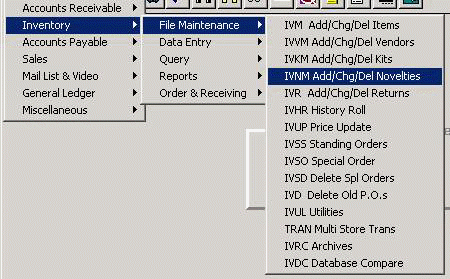
To open IVNM, press
<Alt M> (“Menu”) and follow the Menu path illustrated below,
then press <Enter>, or simply
enter <IVNM> in the “Enter Program Name” field and press
<Enter>.
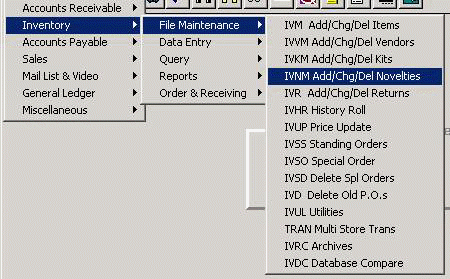
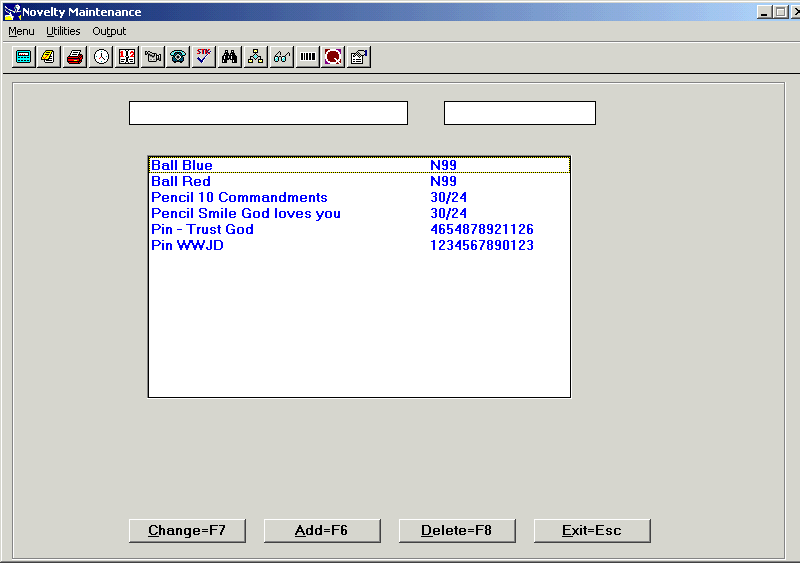
This program allows the BSMGR user to maintain a list of novelty items that can be viewed, and the item number or price and department transferred to Point of Sale. In the illustration above, "Ball Red" is the description, and N99 is a valid item number in IVM. “Pencil 10 Commandments” doesn't have an item number; rather it has a price and a department that is signified by 30/24, meaning 30 cents in Department 24.