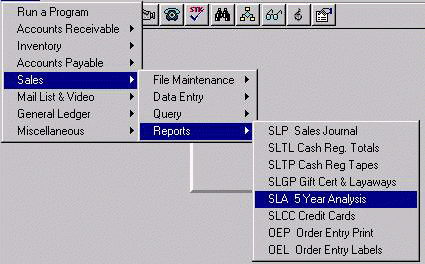
To open SLA, press <Alt M> ("Menu") and follow the Menu path illustrated below, then press <Enter>, or simply enter <SLA> in the "Enter Program Name" field and press <Enter>.
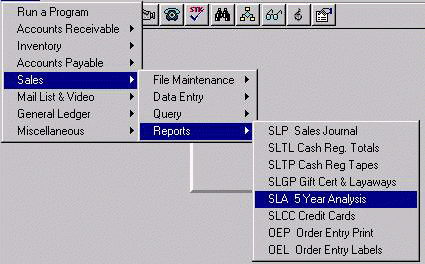
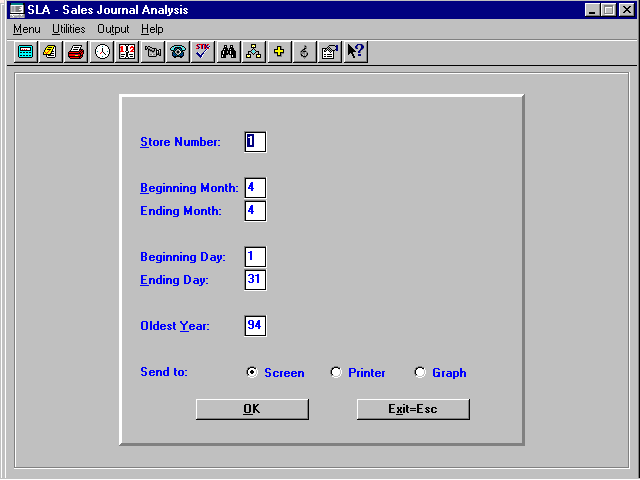
SLA compares sales totals for as many as five years, based on the information you have in your computer. This report can be limited to whatever period of days, weeks or months that you request.
You have options to send the report to the "Screen" for display, to the "Printer" for a printed report, or to "Graph" to display a graphic report.
Sales for each year are totaled by department and for the year. The report also shows the percentage increase/decrease for each department and for the year.
Note: Sales must have been sent to the General Ledger by the SLP program in order for this SLA program to have the information to analyze.