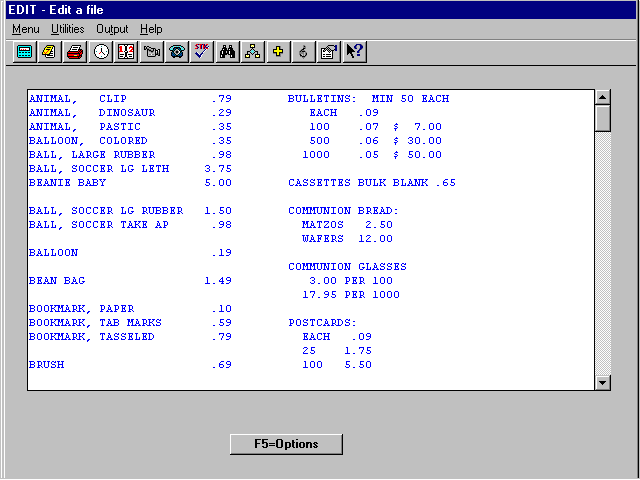
NOVELTY PRICE LIST
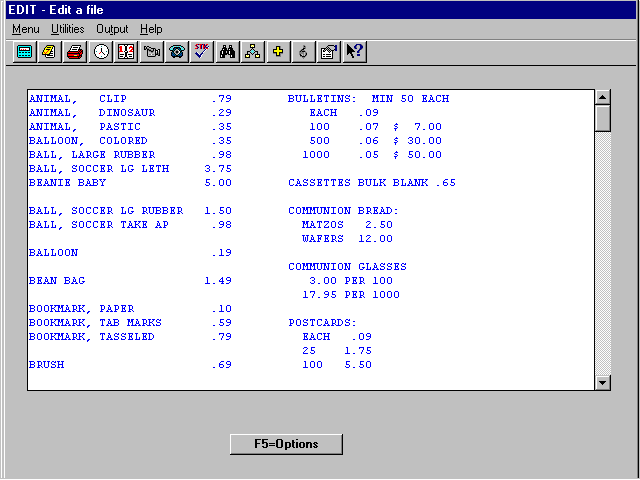
This file is used as a price reference that can be called from the "Novelties, Etc" command button at Point of Sale. You must edit the file periodically to keep prices current.
Add/Change/Delete Novelty Price List
There are 210 lines available for input of information.
This file allows the price of miscellaneous and novelty items to be easily located.
- You may press the Page Up or the Page Down key to see information in the file.
- You may also use the arrow keys to go to a certain line and character.
Enter the information in the format of your choice.
You can edit the file when necessary.
- Add - Press <Enter> and a blank line will be inserted above the line where the cursor is located.
- Change - Use the Page Up/Down keys and the arrow keys to position for making changes.
- Delete - Highlight what you need to delete and press <Del>.
- F5=Options - Options to Save, Print, Exit the program or Cancel the options.