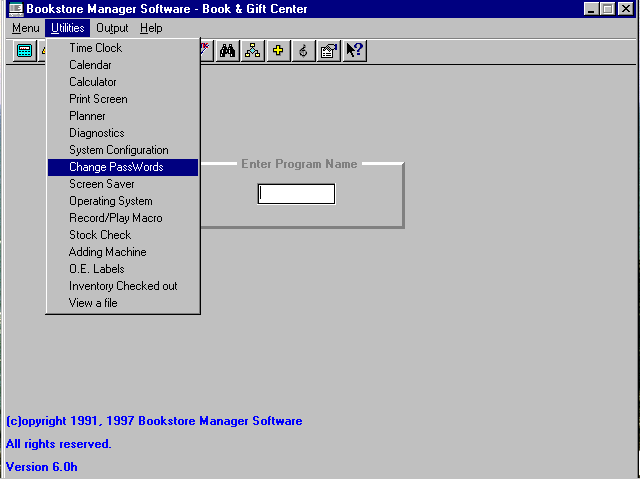
To open PASS, press <Alt U> ("Utilities"), select the Change PassWords listing and press <Enter>, or simply enter <PASS> in the "Enter Program Name" field and press <Enter>.
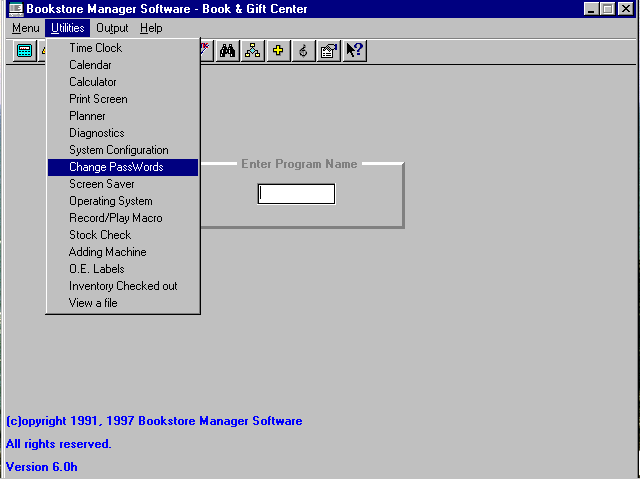
Note: Some programs in BSMGR require a supervisory, or high level, passcode and others require a secondary, or medium, passcode. You must know the passcodes to run the programs.
Enter the high level passcode and press <Enter>.
Note: You MUST know the current high-level passcode to be able to access this program and change the passcodes. The passcodes may be from one to four characters.
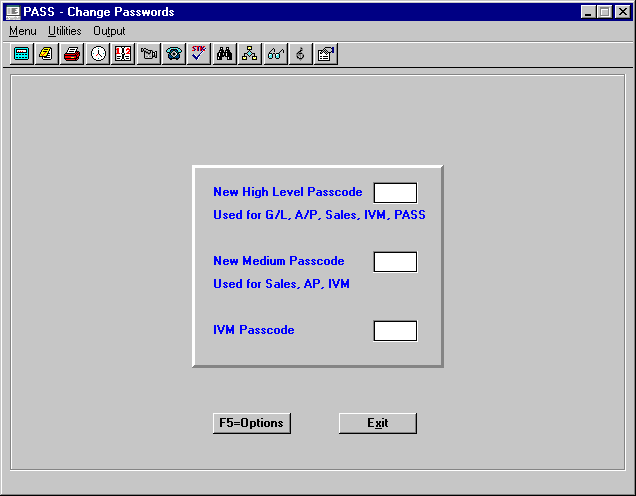
Enter the "New High Level Passcode," and the "New Medium Passcode."
If you wish to secure the IVM program from inadvertent changes or deletions, enter an "IVM Passcode."
- If you leave this field blank or set it to NONE, IVM will not prompt for a passcode.
- If you set up a passcode requirement here, access to IVM can be obtained without entering the passcode; however, it will be in a "read mode" only, without options to Save or Delete.