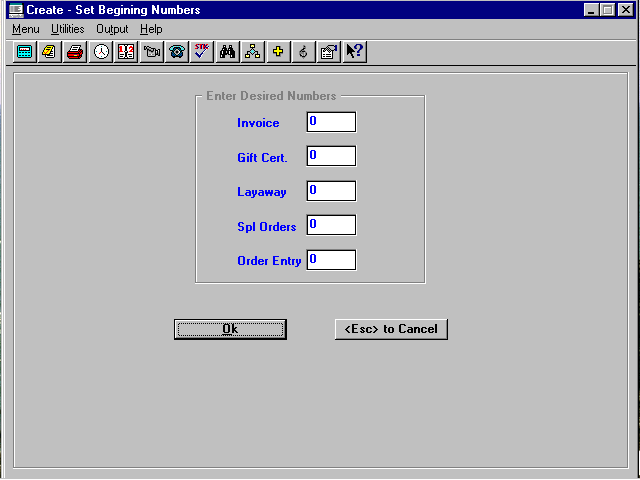
CREATE - CREATE/SET BEGINNING NUMBERS
At the "Enter Program Name" prompt, enter <CREATE> and press <Enter>.
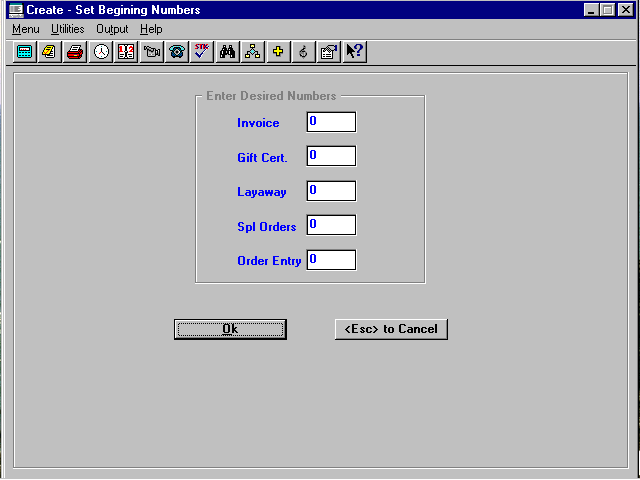
This program allows you to assign the starting A/R Invoice, Gift Certificate, Layaway, Special Order, and Order Entry Numbers:
- Enter the beginning or next A/R Invoice number.
- Enter the beginning or last used Gift Certificate number.
- Enter the beginning or next Layaway number.
- Enter the beginning or next Special Order number.
- Enter the beginning or next Order Entry number.
- Select OK.