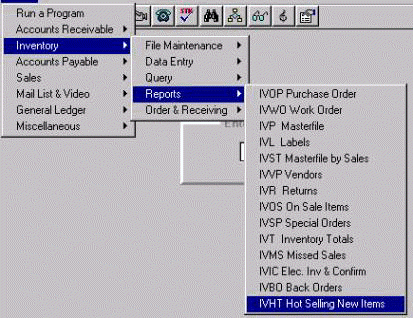
IVHT - HOT SELLING TITLES
To open IVHT, press <Alt M> ("Menu") and follow the Menu path illustrated below, then press <Enter>, or simply enter <IVHT> in the "Enter Program Name" field and press <Enter>.
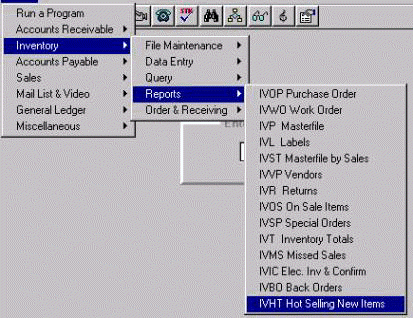
To be included on the "Hot Selling Titles" list, an item must have been in the store for less than 120 days. The "Hot Selling Titles" list is generated through the parameters set up in the SYS, Config File, Change Misc. Configurations, number 2000, "Hot List Parameters (01,10,15,20,25)."
Example: 03,10,15,20,25
The first set of numbers in the above example represents the following:
- 03 = The minimum amount that has to be sold to be on the hot list.
The next four sets of numbers are used as multipliers (with implied decimal) corresponding with the number of days the item has been in stock, as follows:
- 10 (1.0) = 1-30 days
- 15 (1.5) = 30-60 days
- 20 (2.0) = 60-90 days
- 25 (2.5) = 90-120 days
Example: Suppose you have an item in your inventory with "Minimum" set at "3." If the item has been in stock for 1-30 days, multiply the minimum of 3 by multiplier of 1.0, which equals 3. So, for the item to be on the hot list, it must have sold 3 in the 1-30 day period of time.
Suppose the item has been in stock for 100 days. Multiply the minimum of 3 by multiplier of 2.5, which equals 7.5 (rounded it would be 8). So, for the item to be on the hot list, it must have sold 8 in the period of 100 days it has been in stock.
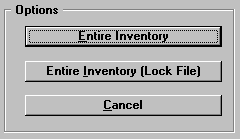
Entire Inventory
The list will be displayed to the screen:
The columns represent item number, title, vendor number, maximum, quantity on hand, quantity sold, number of transactions and number of days.
Entire Inventory (Lock File)
This option is the same as above, except that it locks the inventory file and no one else can access the file while you are running the report.
This option runs faster. However, the report is the same.