
GLE - MANUAL DEBIT/CREDIT ENTRY
To open GLE, press <Alt M> ("Menu") and follow the Menu path illustrated below, then press <Enter>, or simply enter <GLE> in the "Enter Program Name" field and press <Enter>.

The GLE program is used to manually make entries to the General Ledger.
Note: The BSMGR "General Ledger" is a double entry general ledger. All debit entries must equal all credit entries.
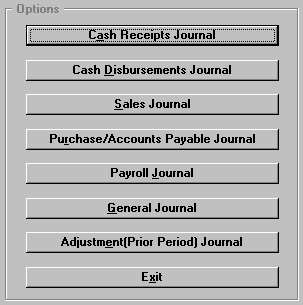
Choose the journal where you wish to make entries, and press <Enter>.
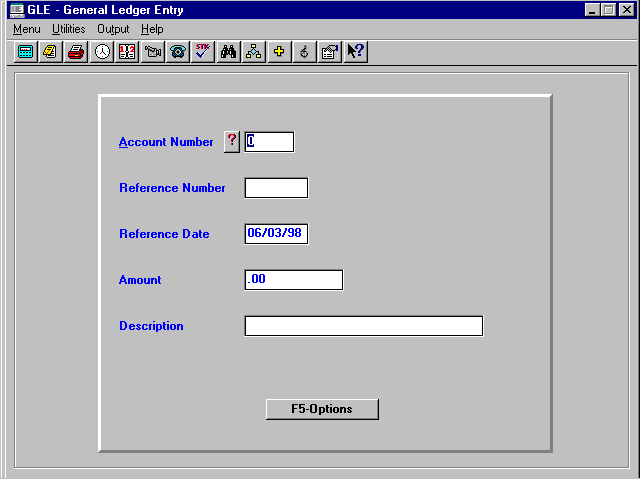
Enter the account number or press <F3> to look up.
Enter a reference number or name. This information will remain the same on succeeding entries by pressing <Enter>.
The reference date defaults to the date when entry is made, but can be overwritten. This will stay the same on succeeding entries by pressing <Enter>.
Enter the amount. It will default to a debit entry. If the amount is a credit, you must enter a minus (-).
Enter the description. This will remain the same on succeeding entries by pressing <Enter>.
Choose F5-Options, and select Save.
When all entries have been made, press <Esc>. The following screen will be displayed:
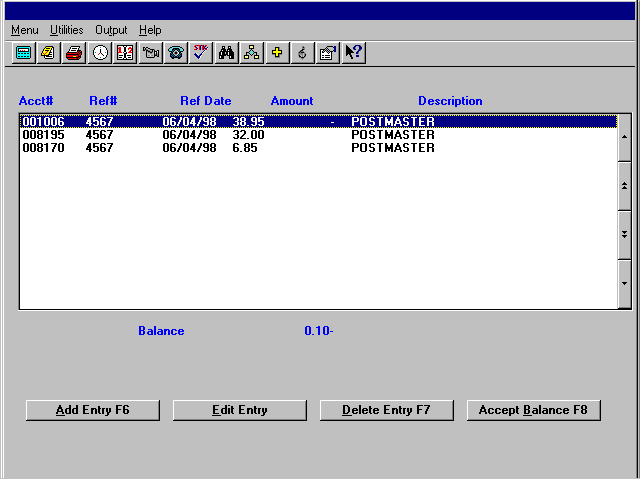
The balance will be shown below the paged list box. All debit entries must equal all credit entries.
Add Entry F6 - Allows you to add any entries you may have missed.
Edit Entry - Highlight a listed entry, and select this option to make changes to the entry.
Delete Entry F7 - Highlight a listed entry and select this option to delete the entry.
Accept Balance F8 - Normally you would not accept an out-of-balance condition. The only time you would accept would be to correct an already out-of-balance situation. Otherwise, make the necessary corrections to balance the entries, and then select this "Accept Balance F8" option.