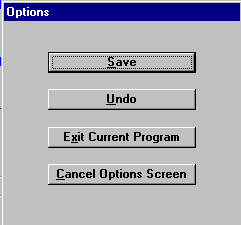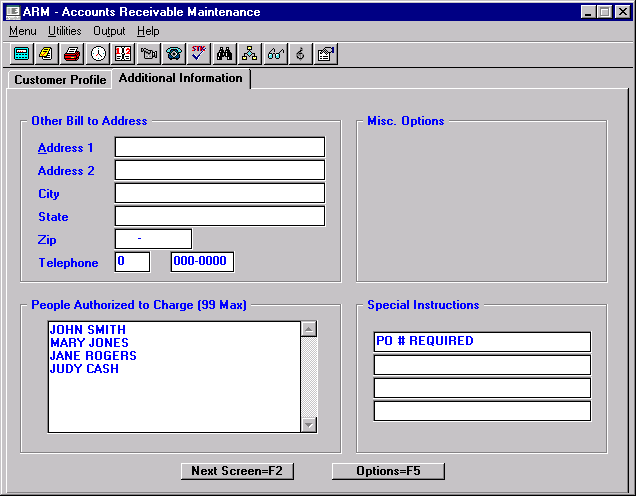
Additional Information Screen
Address 1, Address 2, City, and Zip:
Enter the address where the statement should be sent if different from the address of the account.
Telephone:
Enter the telephone number for the account.
(For Future Use.)
You may list up to 99 people who are authorized to charge to the account. These names will be displayed in a drop box on the A/R Information Ssreen when making charges to the account at Point of Sale.
(There are Four Blank Fields)
Enter any information that you want to display on the screen when making charges to the account at Point of Sale.
Press <F2> to return to Customer Profile Screen,
or
Press <F5> for "Options" and select Save to save the new customer account.
Options