At this utility select OK=F5. At the message, "Are you sure?", select Yes if you wish to continue.
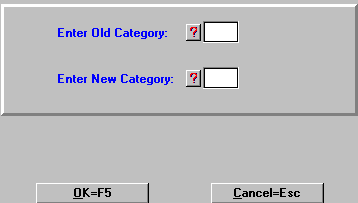
Enter the old category number and the new category number, and then select OK=F5. This will combine the items in the old category with the items in the new category. If switching category numbers around, make sure the new category number does not have any items in it before transferring in the items from the old category number.