Select OK=F5. At the message, "Are you sure?", select Yes if you wish to continue.
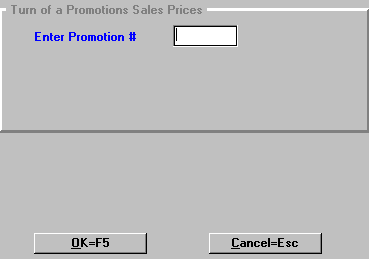
Enter the number of the promotion you wish to clear. Select OK=F5, and a message, "Now Updating Files", will display on the screen before exiting the program.
This will clear out the sale prices and sale dates in IVM ("Inventory Maintenance") for all items that have the promotion number entered in the "Promotion #" field. The "Promotion #" field will also be cleared.