You may move the sales history on inventory maintenance from one month to another.
Select OK=F5. At the message, "Are you sure?", select Yes if you wish to continue.
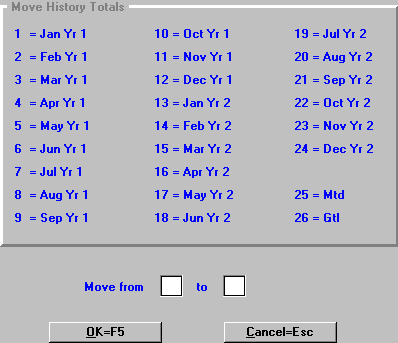
Enter the period number to move totals from, and then enter the period number to move totals to. Select OK=F5, and the message, "Now Moving History", will appear on the screen before exiting the program.