IVUL - 01 Enter In Stock Items
You may use this utility to add to on-hand levels. Select OK=F5. A message, "Are you sure?", will be displayed. Select Yes, and at the next message, "Prompt for Qty?", select Yes again if you will be entering more than one unit of a manually entered item number. Select No, if you are scanning barcodes of each individual item.
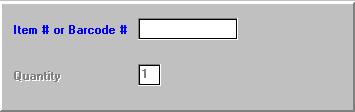
If manually entering an item number of an item to put in stock, the description/title will be displayed. At the "Quantity" prompt, enter the number of units to put in stock. If using a scanner, just continue scanning until all items have been entered.
When finished entering items, press <Esc> to exit. If you did not select "Prompt for Qty," a message "Do you want to print an audit trail?" will be displayed, allowing you the option to print an audit trail.