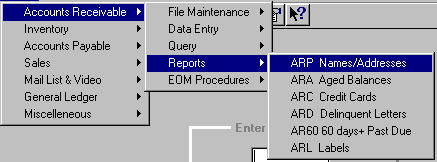
ARP - MASTERFILE PRINT
Names/Addresses (Customer Listing)
To open ARP, press <Alt M> ("Menu") and follow the Menu path illustrated below, then press <Enter>, or simply enter <ARP> in the "Enter Program Name" field and press <Enter>.
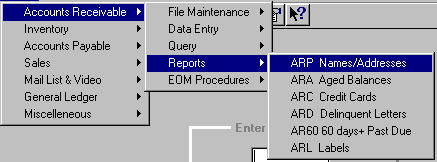
Choose the print option wanted ("Name/Address" or "Name/Address & Credit Info") and press <Enter>.
Name/Address
This A/R masterfile print will include the following information:
- Account number
- Customer name
- Address 1 and 2
- City/State
- Zip Code
- T = Tax Type
- F = Service Charge code
- S = Statement code
- Telephone number
Name/Address and Credit Info
This A/R masterfile print will include the above information, as well as the following additional information:
- Contact person
- Tax ID #
- Credit Limit
- Period 1 Purchases
- Period 2 Purchases
- Period 3 Purchases
- Balance