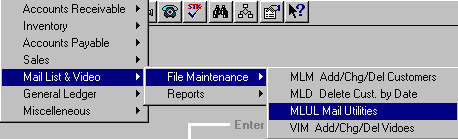
MLUL - MAILING UTILITIES
To open MLUL, press <Alt M> ("Menu") and follow the Menu path illustrated below, then press <Enter>, or simply enter <MLUL> in the "Enter Program Name" field and press <Enter>.
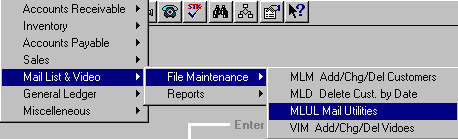
Combine (2) Lists (Multi Store Only)
Each store has its own "Mailing List." From time to time you may wish to consolidate the lists into one list and replace each individual list with the consolidated one. See Multi-Store documentation for instructions for doing this.
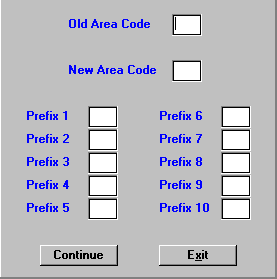
Enter the "Old Area Code" and the "New Area Code." Then enter prefixes for this area code. (Up to ten prefixes.) Select "Continue" to change to the new area code.
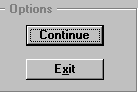
This option moves current purchase totals and current transactions to last year’s purchase/transaction totals. Total purchases/transactions are not affected. You are given the option to exit without running the history roll.
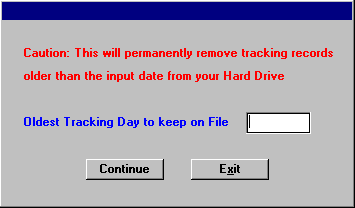
Enter the "Oldest Tracking day to keep on File." This will permanently remove all tracking records prior to the date entered.
Select "Continue," and at the message, "Are you sure you want to delete?", select OK to delete.
A message window will display the number of records deleted.
Combine Tracking (Multi-Store Only)
This program allows you to combine the tracking information from one store to another. See Multi-Store documentation for instructions.
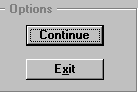
This option allows you to clear to zero any accumulated amounts toward qualifying for coupons.
Select "Continue," and the coupon amounts on all customers’ MLM accounts will be cleared.