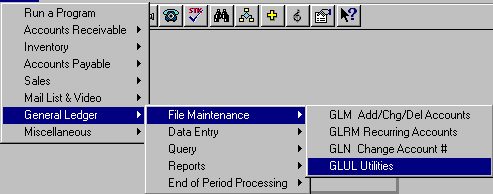
GLUL - GENERAL LEDGER UTILITIES
To open GLUL, press <Alt M> ("Menu") and follow the Menu path illustrated below, then press <Enter>, or simply enter <GLUL> in the "Enter Program Name" field and press <Enter>.
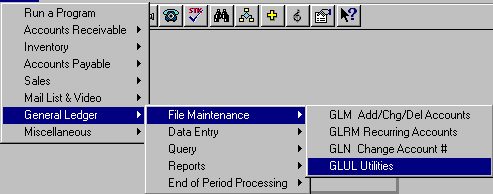
This option is designed to clear out any inadvertent entries at initial set up. To run this routine, select this utility option and answer Yes to the question, "Are you sure?"
This routine takes out the posting of any accounts payable or General Ledger entries of a specified batch. Since all entries made in the General Ledger will have an associated batch number, which is listed on the audit trail and in GLI ("Balance/History Inquiry"), you can determine the batch number to use for this routine by looking on the audit trail or the GLI screen.
Enter the batch number and select Unpost to run this routine.
This routine will take out the posting of a specific account entry.
Enter the Account Number, the Reference and the Code of the specific entry you want to unpost and select OK to unpost the entry.
If the account number is entered along with "All" in the "Reference" field, all postings for the month for that account will be taken out.
Note: When unposted, it is as though General Ledger entries were never entered. Therefore, they need to be re-entered and re-posted.