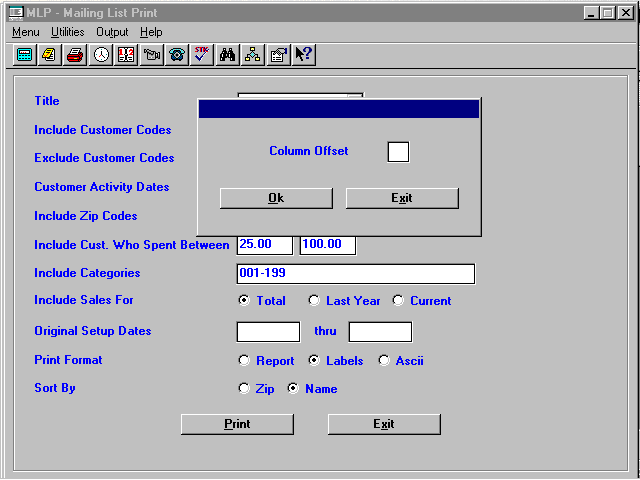
Mailing List Print (MLP)
1. The field, "Include customers who spent over ……," has been changed to "Include customers who spent between ……." This makes it possible to more specifically narrow down the report or labels to customers that fit into a certain spending range.
2. Note: For Windows users only, (particularly if using a dot matrix printer):
If column alignment on labels is "off," the "Column Offset" pop-up allows for adjusting the alignment by entering a number in this field which will shift the alignment by the number of spaces represented by this number.
Examples: By entering the number 1 in this field, the second and third columns will shift over by one space each. In turn, the third column will shift over one additional space (total of two spaces). If the number 2 is entered, these columns will shift two spaces each, with the third column shifting an additional two spaces (total of four spaces).
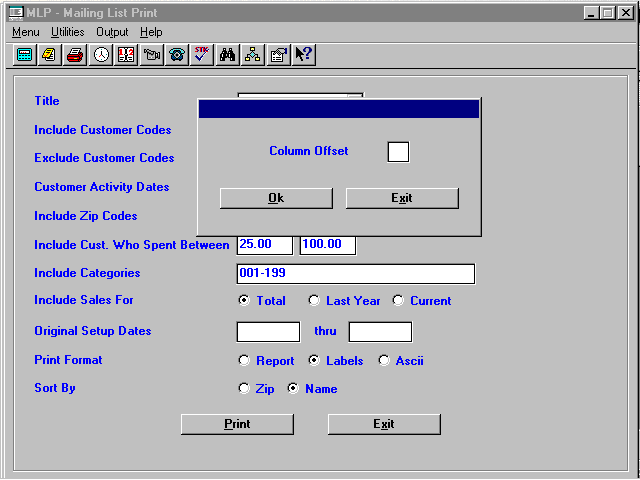
Example: Column Offset 1
Example: Column Offset 2