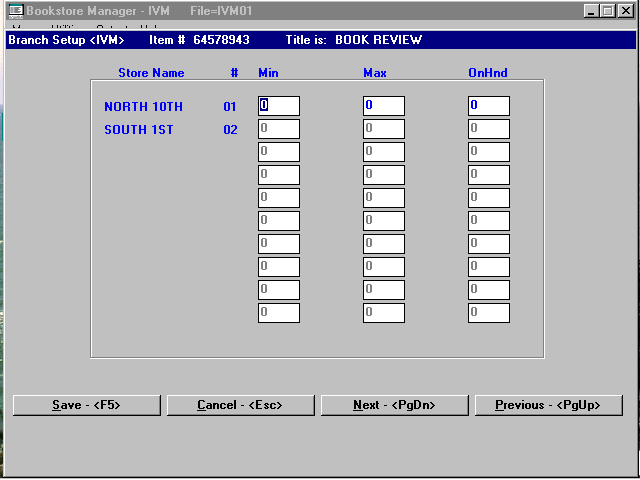
MULTI-STORE
1. IVM Multi-Store
If the system has been set up for multiple stores, this screen will pop up automatically when saving new items in IVM. Minimum and Maximum columns are now available for each branch store.
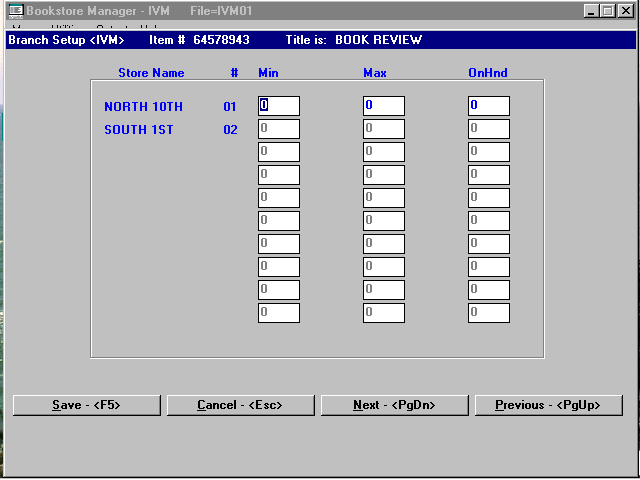
2. Multi-Store Reports
If the system has been set up for multiple stores, the following "Multi Store" option screen will pop up prior to a report screen, in order to designate which branch store the report is to cover.