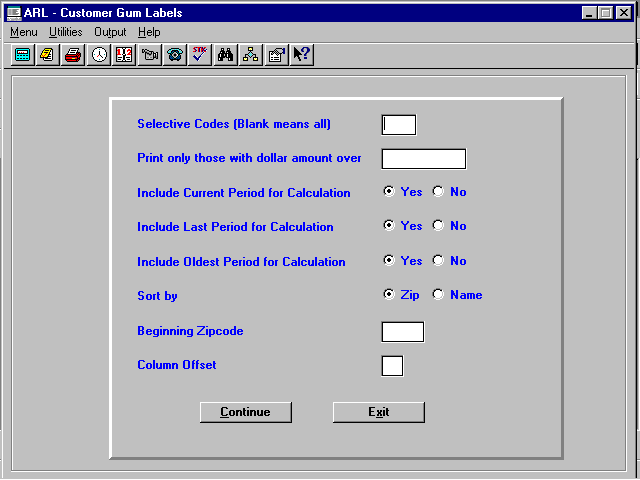
Accounts Receivable Labels (ARL)
Note: For Windows users only, (particularly if using a dot matrix printer):
If column (left to right) alignment on the labels is "off," the "Column Offset" field allows for adjusting the alignment by entering a number in this field which will shift the alignment by the number of spaces represented by this number.
Example: By entering the number 1 in this field, the second and third columns will shift over by one space each. In turn, the third column will shift over one additional space (total of two spaces). If the number 2 is entered, these columns will shift two spaces each, with the third column shifting an additional two spaces (total of four spaces).
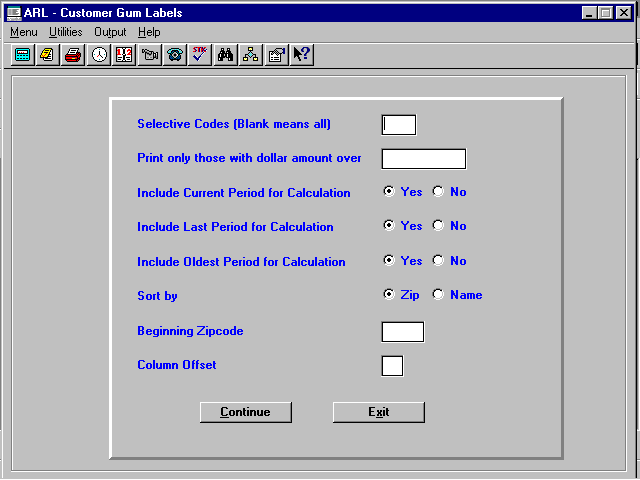
Example: Column Offset 1
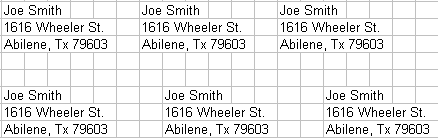
Example: Column Offset 2