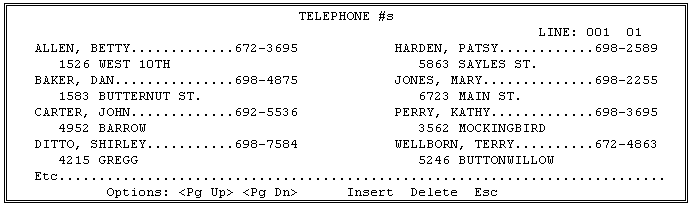
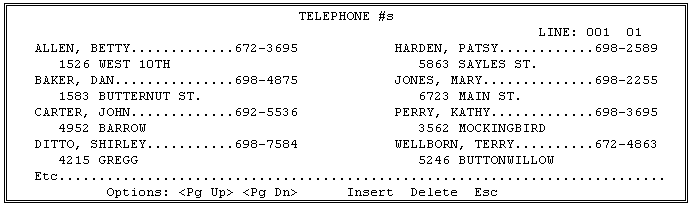
Type in names, addresses, and telephone #s using up to 199 lines in any format desired.
Options:
- <Pg Up> <Pg Dn> - You may press the Page Up or the Page Down key to see information in the file.
You may also use the arrow up, arrow down, arrow left, and arrow right keys to go to a certain line and character.- Insert - Press the insert key and a blank line will be inserted above the line the cursor is on.
- Delete - Press the delete key and the entire line the cursor is on will be deleted.
- <Esc> - Will bring up the options:
(S)ave (C)ancel command, or (Q)uit - no changes.
- (S)ave - Will save information entered.
- (C)ancel command - Will cancel the <Esc> Options and will allow you to continue to edit file.
- (Q)uit - no changes - Will exit the file without changes being saved. File will be the same as when brought up.