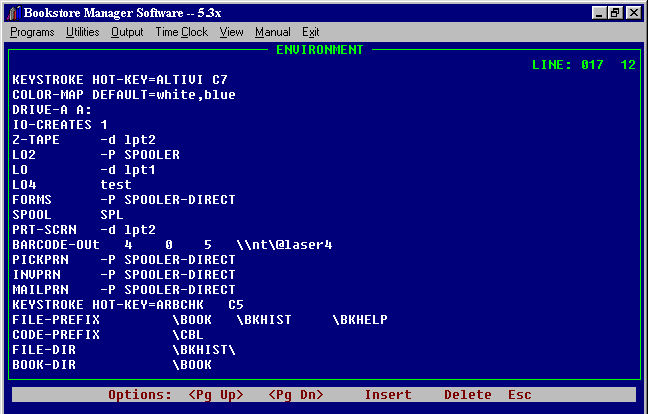
ENVIRONMENT
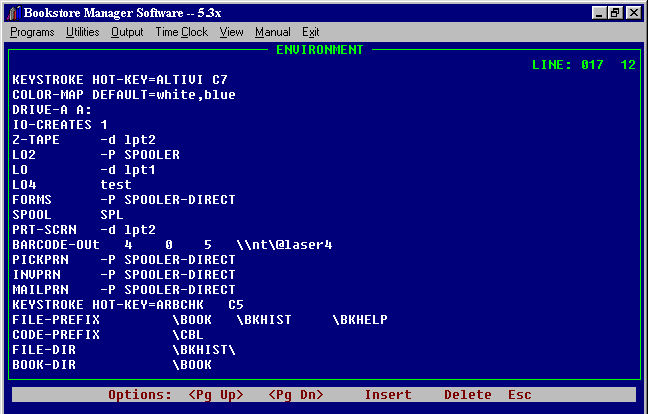
Note: The order in which the entries appear in the "Environment" file is of no importance.
There are a multitude of entries in the "Environment" file that you need not be concerned about. Some entries that must be in the Environment and some you may change we will now address. We will not cover all the entries.
V-BUFFERS We recommend a setting of 256 for maximum speed in file handling. However, should your computer run into memory shortages this figure may be lowered.
FILE-PREFIX The 3 directories that hold the Bookstore Manager data files.
CODE-PREFIX The directory that holds the Bookstore Manager programs.
FILE-DIRECTORY The directory that holds the History Files, followed by a backslash (DOS) or forward slash (UNIX).
BOOK-DIR The directory that holds all Masterfiles.
HIST-DIR The directory that holds all history files.
CONFIG-FILE Enter the path name where the "COBOL" file is kept.
FILE-LOCKING
If your operating system is "UNIX, XENIX, SINGLE USER DOS, NOVELL, LANTASTIC, ETC" enter a "N"
If your operating system is "Multiware 386" enter a "Y" followed by 250. If you find that when you run orders that the system slows down too much at the cash registers raise the 250 to 350 or 400.
LO2 Output device for receipt printer, normally -D LPT1 in DOS.
LO3 No longer used and can be set to TEST.
LO4 Output device for IVPR. (If you Don't wish to print this report put in IVPRT instead of printer name, and this report will be sent to a file instead of the printer.
FORMS Output device for all non 8 1/2 x 11 print outs: checks, gum labels, statements, letters, etc. Normally set the same as LO. -D LPT2 in DOS
LO Output device for all other print routines, normally -D LPT2 in DOS
PRT-SCRN Output device used for the PRINT SCREEN option under Utilities from the Menu Bar. Normally -D LPT2. in DOS
132-MODE This option specifies that MS-DOS video card for 132-column display will be used. It also describes the technique used by the video card manufacturer to enter 132-column mode. The following are the settings for which we have information:
- ATI Integra, VGA/Wonder, EGA/Wonder 35
- ATI Prism Elite 83
- Chips and Technologies chip sets 96
- Genoa 6000 Series 96
- Paradise Systems 85
- Trident chip sets 83
- Tseng Labs chip sets 35
DRIVE-A If your operating system is UNIX or XENIX, enter the full device name of your boot floppy disk drive. Ex: /dev/fd0135ds18:
The following entries need to be entered to set up a mouse in Bookstore Manager Software. A mouse may only be used in DOS/Windows.
- KEYSTROKE EXCEPTION=27 M3
- KEYSTROKE TERMINATE=13 M1
- KEYSTROKE EXCEPTION=1 Mr
- MOUSE_FLAGS 17035
- USE-MOUSE 1
The above two lines need to be in the Environment so you may arrow to the left and right.
- KEYSTROKE EDIT=Right EXCEPTION=51 kr
- KEYSTROKE EDIT=Left EXCEPTION=50 kl
PAGE-EJECT-ON-CLOSE 1 Will eject the last page of a report if set to "1".
KEYSTROKE HOT-KEY=ARBCHK Will allow you to call Spring Arbor or Riverside and check on availability of item.
BARCODE-OUT 4 0 5 -D LPT2 (or printer name) To print barcode labels on a laser printer, you must have this line in your environment.
PRINT-INVOICE D (A=Matirx on Preprinted Header Paper, B=Matrix on Plain Paper, C=HP Laser on Preprinted Header Paper, or D=HP Laser on Plain Paper)
INVPRN -D LPT2 (or printer name) To print A/R invoices to a dedicated printer at POS.
DATA-BASE=SUP1 001 To default a distributor to Vendor #1 field when the Supplier is not tied to BSMGR Database.
IO-CREATES 1 When IO-CREATES is set to "1", it will recreate a file if deleted.
Z-TAPE -D LPT2 (or printer name) This line will send to Z-Tape to the printer entered here instead of printing on the Receipt Printer.
KEYSTOKE HOT-KEY=ADDMACH ^A The line allows you to access the adding machine from the Menu Bar or in DOS, by pressing <CTL> + "A".
Options:
- <Pg Up> <Pg Dn> - You may press the Page Up or the Page Down key to see information in the file.
You may also use the arrow up, arrow down, arrow left, and arrow right keys to go to a certain line and character.- Insert - Press the insert key and a blank line will be inserted above the line the cursor is on.
- Delete - Press the delete key and the entire line the cursor is on will be deleted.
- <Esc> - Will bring up the options:
(S)ave (C)ancel command, or (Q)uit - no changes.
- (S)ave - Will save information entered.
- (C)ancel command - Will cancel the <Esc> Options and will allow you to continue to edit file.
- (Q)uit - no changes - Will exit the file without changes being saved. File will be the same as when brought up.