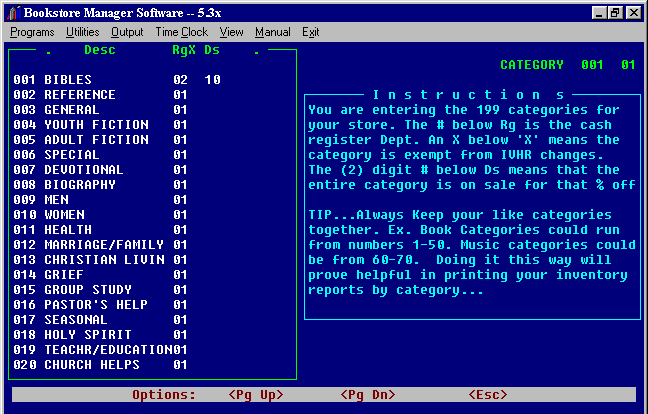
CONFIG FILE #2 = Change 199 Categories
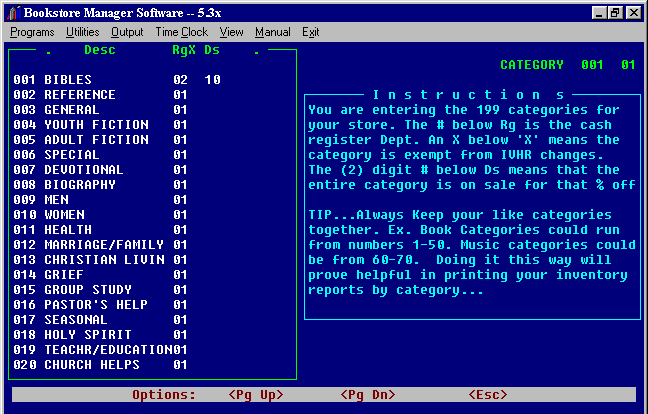
Divide your inventory into as many categories as you need for your store - up to 199 categories. It is best to keep like categories together so that you may print a range of categories of like product using the IVP program.
Enter each category description using up to 16 characters. You may notice that the right top line that reads: "CATEGORY 001 01" changes as you move the cursor. The first three digit number is the line number and the next two digit number is the character space on the line.
Tie the category to a Point of Sale Department - from 01 to 24. The number of the department MUST be entered in the fields just below the Rg fields. The numbers will go in the 17th and 18th characters of the line.
To exempt a category from being changed with the IVHR - Inventory History Roll, program, put an "X" in the field below the X (the first character after the department number) This will be the 19th character of the line.
To put an entire category on sale at a certain percent, enter the percent amount in the fields under the "Ds". This will be the 21st and 22nd characters of the line.
Options
- <Pg Up> <Pg Dn> - You may press the Page Up or the Page Down key to see information in the file.
You may also use the arrow up, arrow down, arrow left, and arrow right keys to go to a certain line and character.- <Esc> - Will bring up the options:
(S)ave (C)ancel command, or (Q)uit - no changes.
- (S)ave - Will save information entered.
- (C)ancel command - Will cancel the <Esc> Options and will allow you to continue to edit file.
- (Q)uit - no changes - Will exit the file without changes being saved. File will be the same as when brought up.