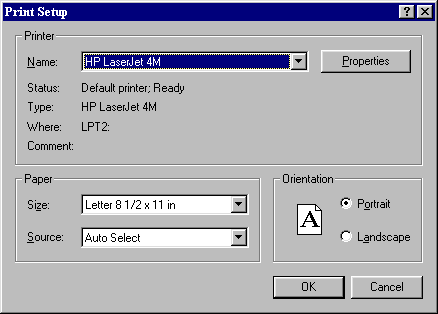
PRINTER OPTION IN WINDOWS
PRINTER OPTION
If you have a Windows network and you have the ACUCOBOL 3.120 or higher Runtime, you may display a window where you may choose which printer to use when you are printing reports, etc.
In the SYStem® Config File® #5 Miscellaneous Configurations® Line 419 = Use Windows Printer/Spooler option window: Enter a "Y".
To be able to choose printers only when you are printing reports, change the printer name for "lo" in the Environment to:
-P SPOOLER-DIRECT Exit BSMGR to make effective.
To be able to choose printers for forms and screen print, change the printer name for forms and screen print in the Environment to:
-P SPOOLER-DIRECT Exit BSMGR to make effective.
Note: This will not override settings in the autoexec.bat of a workstation.
To change the autoexec.bat of the workstation that has been set up differently than the environment for the Report Printer, Forms Printer, and Screen Print, you will need to edit the autoexec.bat and set the Report Printer, Forms Printer, etc. to:
-P SPOOLER-DIRECT Save and reboot the station.
When you choose to print a report etc., a window like the following is displayed:
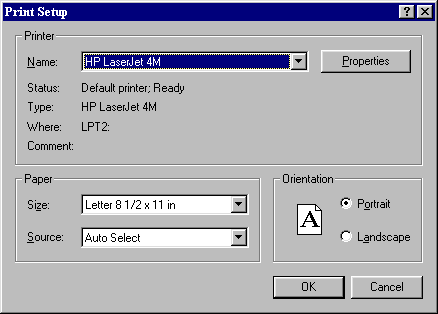
You may choose the printer where you want to send the report. You cannot change the Printer Properties. The paper size will default to the information sent by the program being printed, and the Orientation will always be Portrait. The source will default to how the printer is set-up and cannot be changed.
Note: The Printer Emulation for the Report Printer or Forms Printer will not be changed, so if the Emulation in the Environment is set for a Laser Printer and you choose to print to a Dot Matrix, it will not print correctly.
Note: You cannot use this printer option in the Order Entry Program.