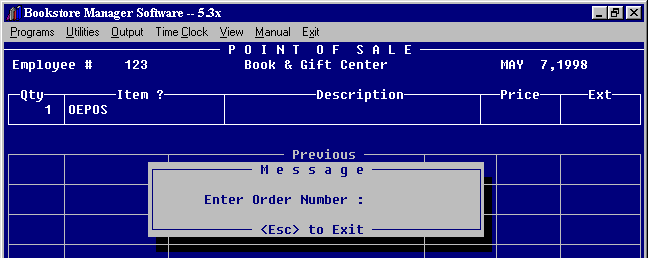
OEPOS- ORDER ENTRY POINT OF SALE
This program is for customers who have purchased our OPTIONAL order entry program.
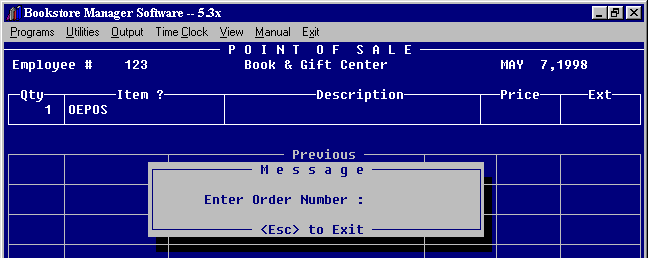
To ring up the order at Point Of Sale - Type "OEPOS" at the "Item ?" field. Enter the order number.
The items on the order to be shipped will be automatically rung up. The sale will not be totaled so you may add postage/etc.
If any items are backordered, a special order will be made for the items. The Memorandum information, order number, and account number will be transferred to the special information of the special order. If the items are shipped to another person, the bill to name will also be transferred.
The invoice will be printed and Mail Labels will be printed. The number of packages put on the order determines the number of labels printed.
If you enter an Order Number that has already been rung up, a message will be displayed that the order has already been rung up, do you wish to ring up again? You may re-ring an order.
If you enter an invalid Order Number a message will be displayed that there is no such number on file.
If you enter an Order Number that has an item that does not have a price, a message will be displayed telling the description and that it does not have a price. The order cannot be rung up.
If you enter an Order Number that has a non-inventory item that was not given a Sales Department, the item will not be rung up.