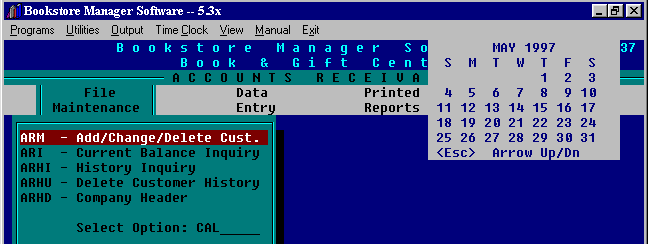
CAL - CALENDAR
CALENDAR
There are three ways to access the Calendar Program.
1. At a Select Option Prompt, type CAL, press <Enter>.
2. Go to Utilities on the Menu Bar and press C.
3. Go to Utilities on the Menu Bar, highlight Calendar, and press <Enter>.
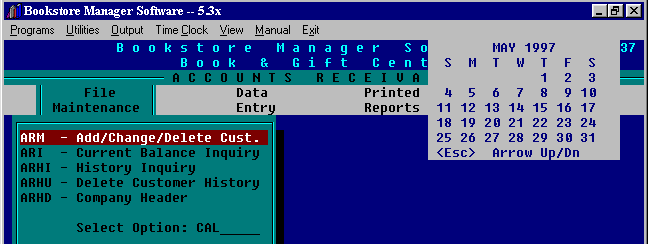
The calendar will always start at the current month. You may go to the previous month(s) or next month(s) by pressing the Arrow Up or Arrow Down keys.
Press <Esc> to exit the Calendar Program.